The API Playground is a pre-authenticated software testing tool designed for developers working with the Microsoft Dataverse Web API. This web-based application facilitates quick and easy interaction with API endpoints, eliminating the need for extensive setup or authentication processes.
This tool is accessible through the Dataverse accelerator, which is available in all new Dataverse environments and can be installed in any environment.
Note: The API Playground is a preview feature. It is not intended for production use and may have limited functionality. Preview features are released early to gather user feedback and make improvements before the official release.
Let's see how it works...
Firstly, log in to Power Apps.
Open the Dataverse Accelerator App from the Apps section by clicking on the play button.

Click on API playground. On the landing screen, select the type of request you want to make by choosing from the top cards.
There are 3 request types available:
Custom API: Test any Dataverse Web API actions, Microsoft functions, or user-defined custom APIs registered in the environment.
Low Code Instant Plug-In: Call user-defined workflows registered as a custom API with a related Fx Expression.
OData Request: Gain granular control over request inputs for sending OData requests.
In this example, we will test the custom API by selecting one of the available plug-ins and sending the request.
To get started, click on the Create button under the Custom API tab.
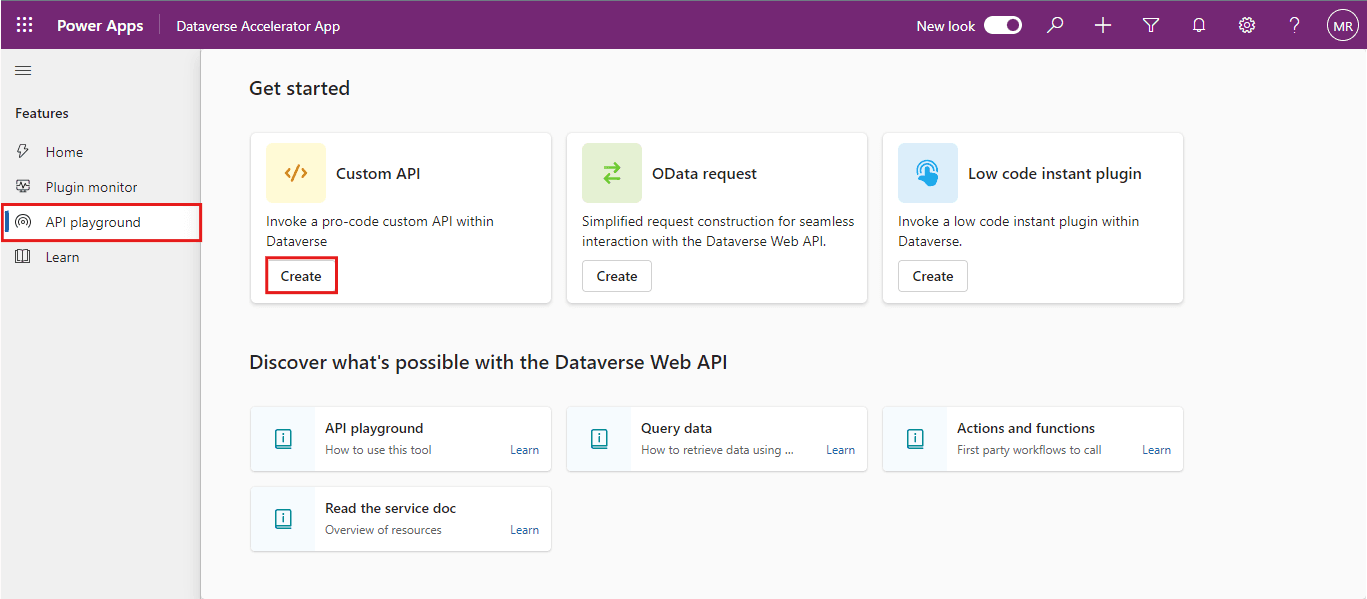
This is how the landing page of the Custom API looks like.
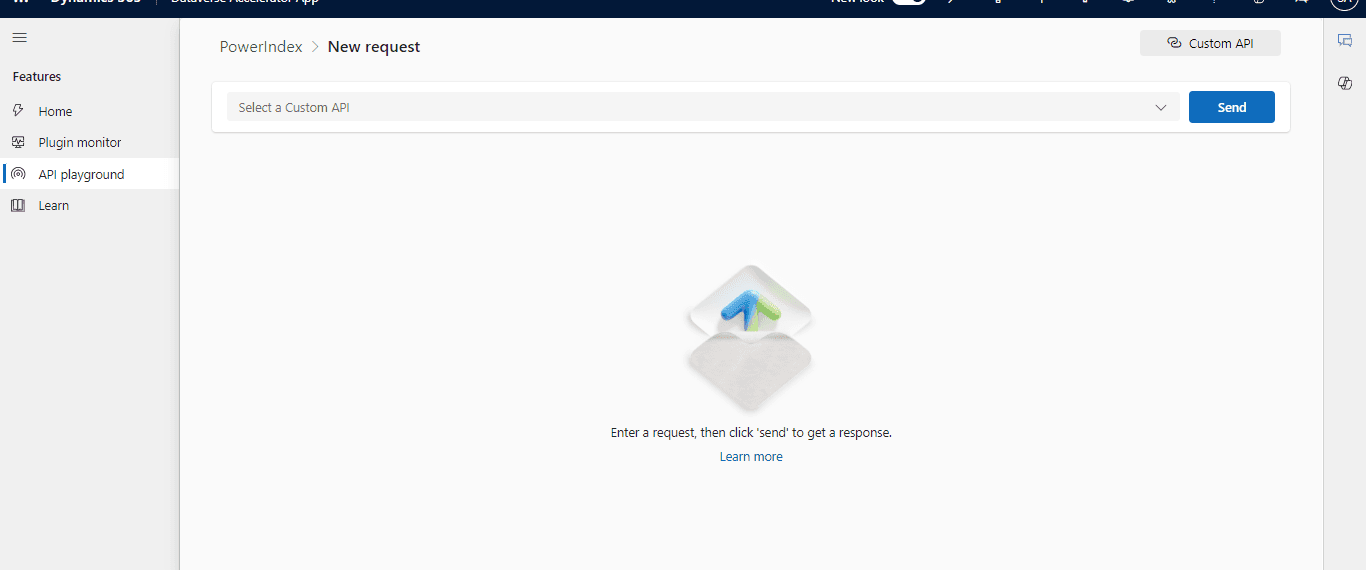
Click on the dropdown (highlight the dropdown icon) list to see the available plug-ins in the current environment.
Let’s select a simple plugin to send the request. Here I am selecting AISummarize plugin which summarizes the long content of the text into short and understandable way.
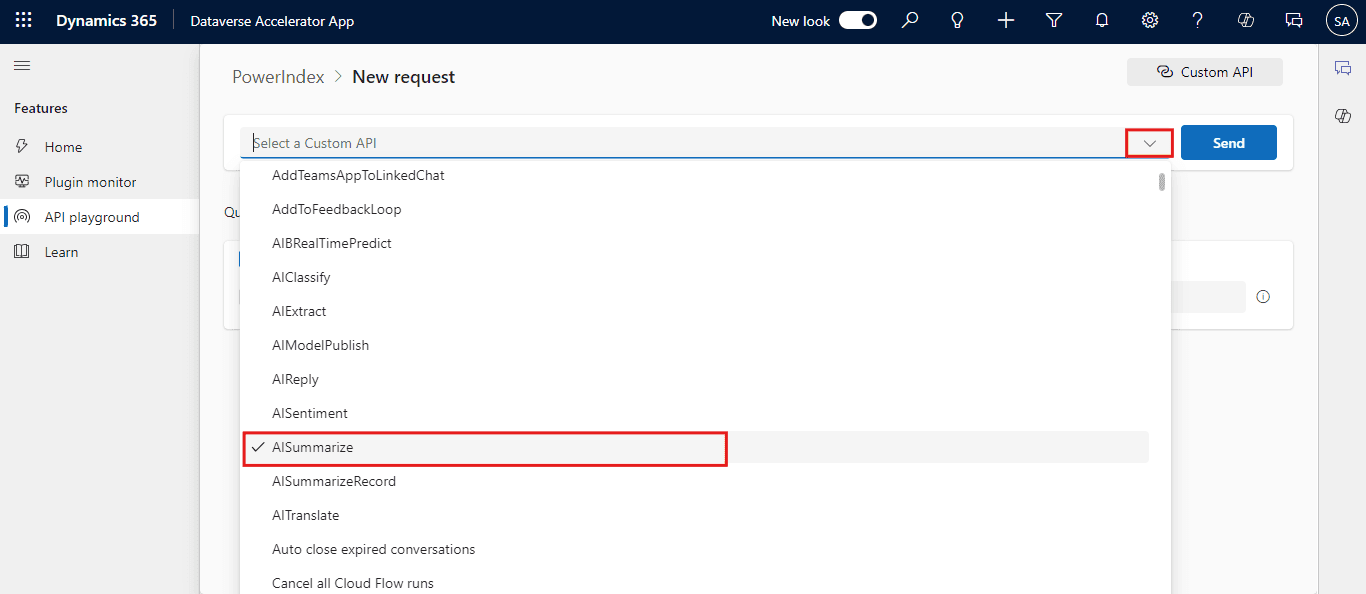
Enter sample text in the value field in the Query Params table. Click Send to execute the request.
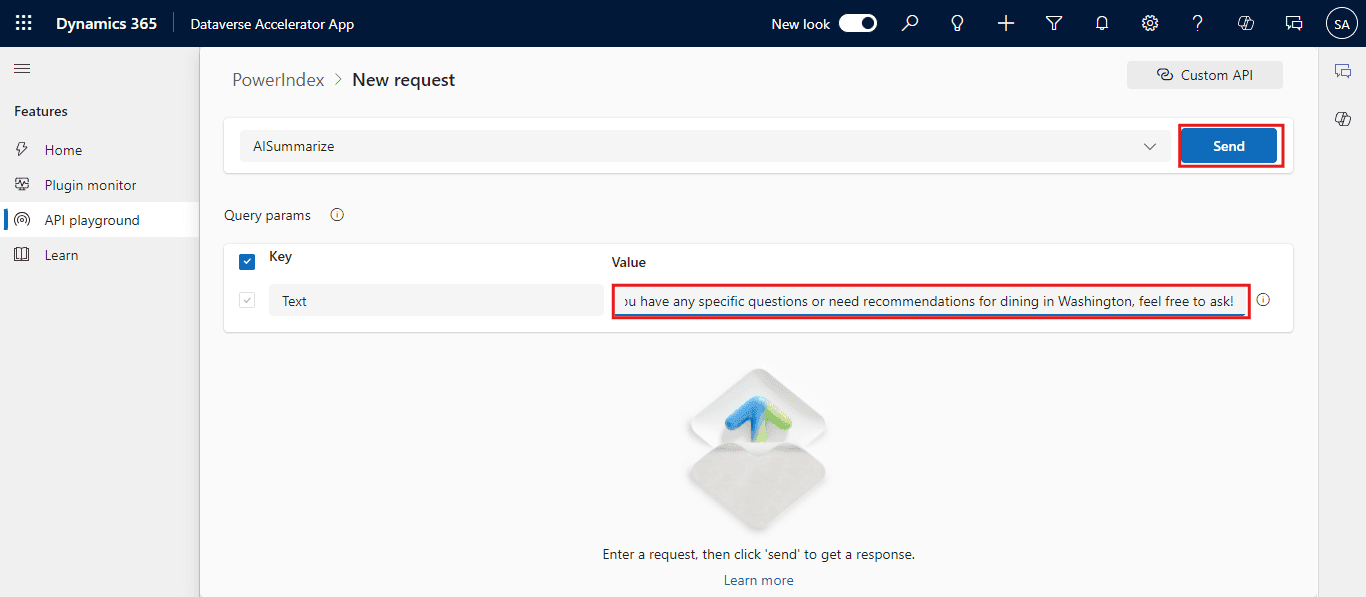
You can view the response in the lower section of the screen.
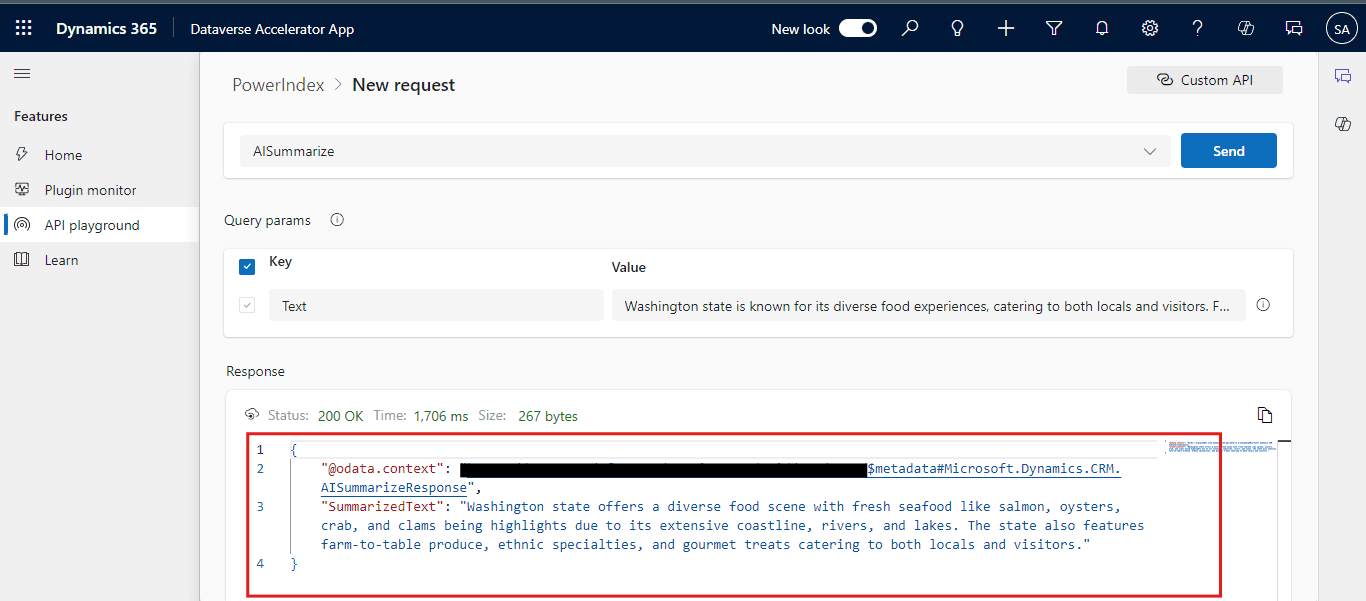
For OData Request:
OData, short for Open Data Protocol, is a standardized protocol for creating and consuming data APIs. It was developed by Microsoft to provide a uniform way to query and update data.
OData is built on top of standard HTTP protocols, using RESTful principles. This means it leverages common HTTP methods like GET, POST, PUT, and DELETE to perform CRUD (Create, Read, Update, Delete) operations.
To use this method, Click Create on the OData Request tab.
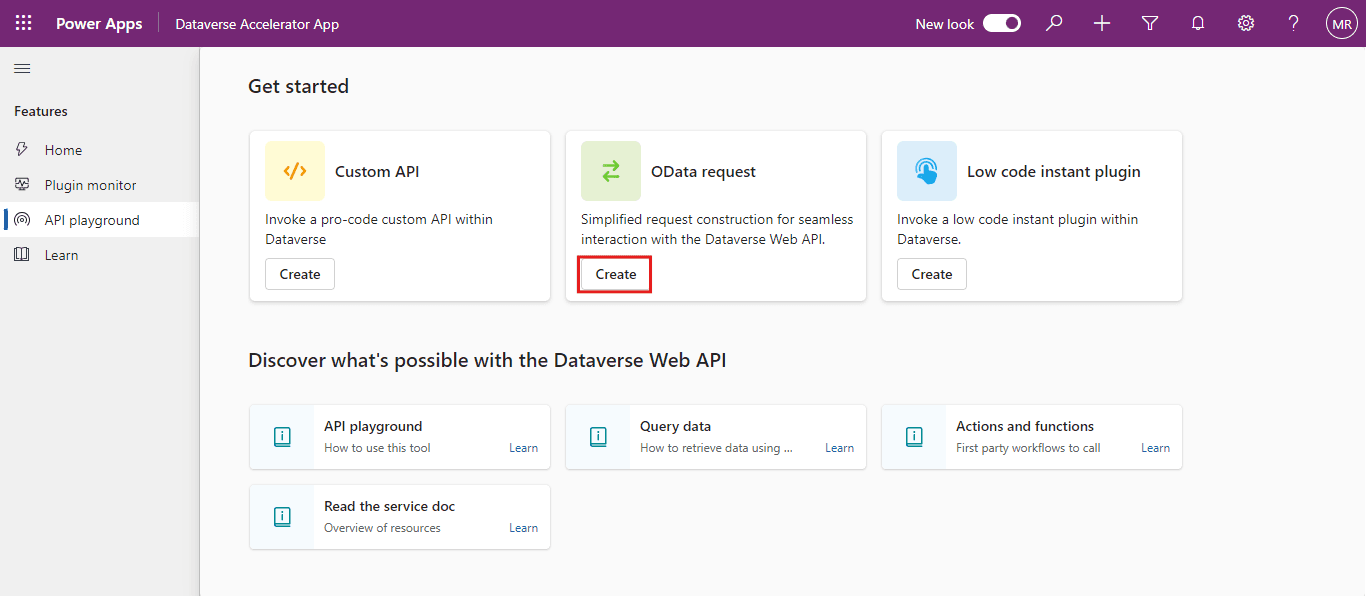
Choose the HTTP request GET method and add the following query in the URL section.
accounts?$select=name
This request will fetch the details of available account names in the environment.
Click Send to execute the request.
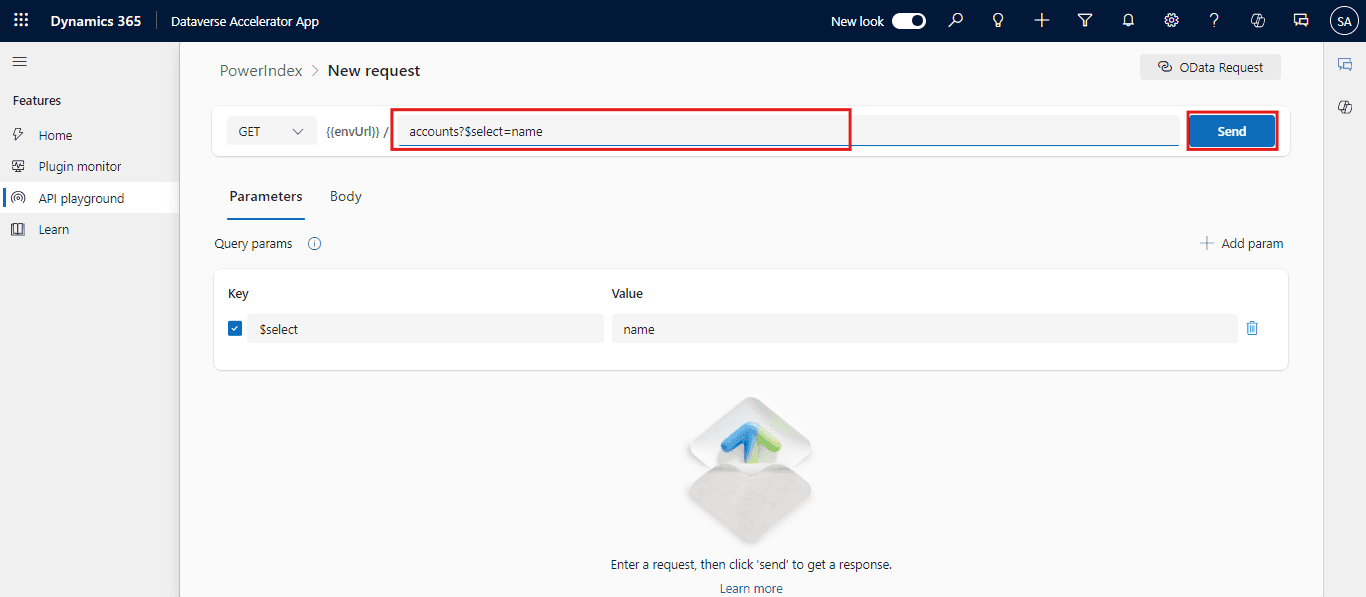
View the response in the lower section of the screen.
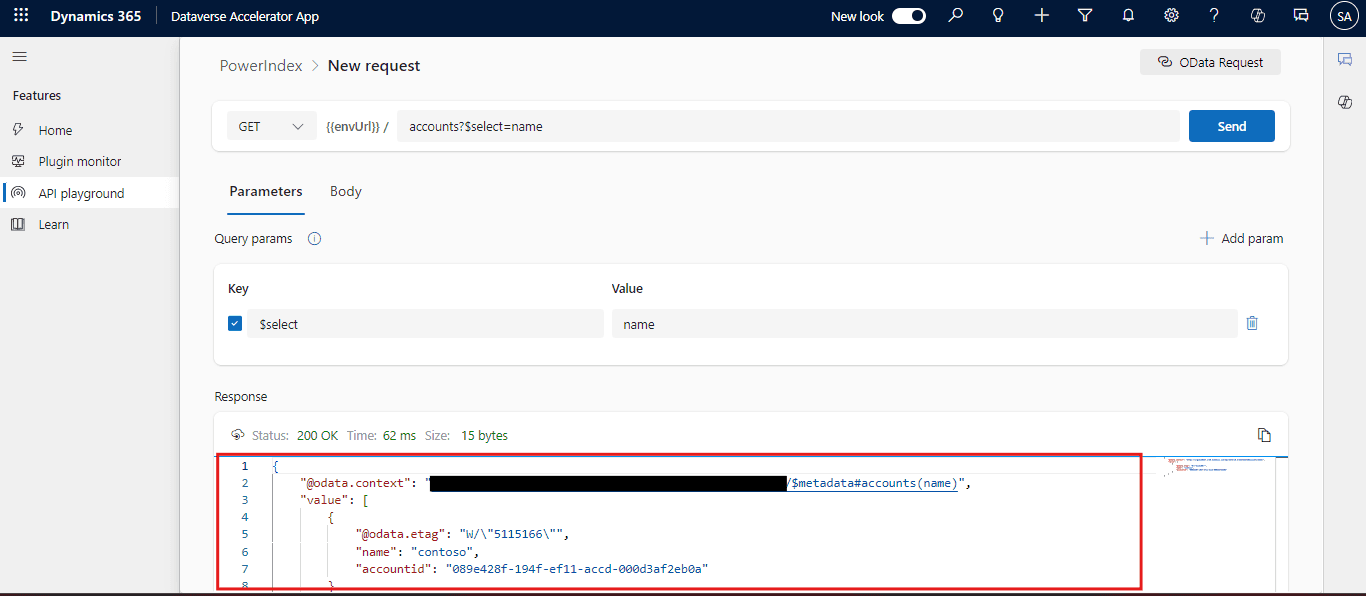
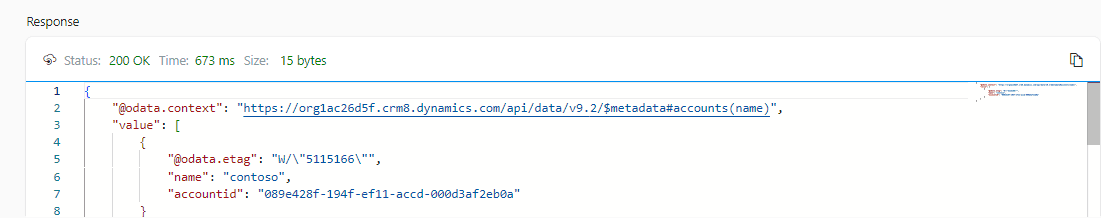
The API Playground simplifies the process of testing and experimenting with the Dataverse Web API, making it easier for developers to explore its capabilities and implement solutions efficiently.
We will explore the low code plugin with an example in the next blog.
Frequently Asked Questions (FAQs):
1. What are the prerequisites for using the API Playground?
You need access to Dataverse, the Dataverse accelerator app, and membership in the system customizer security role to use the API Playground.
2. Can I test custom APIs in the API Playground?
Yes, you can test any user-defined custom APIs registered in your Dataverse environment. The API Playground provides options to call these custom APIs and view the responses.
3. Is the API Playground feature available in all environments?
Yes, the API Playground feature is delivered through the Dataverse accelerator and is available in all environments where the app is installed. The app is automatically installed in all new environments.



