In Microsoft Dataverse, we manage a range of operations, and one of the most common is the deletion of records. These deletions can occur in multiple ways, whether manually, automatically, or accidentally, and can involve individual records or bulk deletions. Restoring these deleted records has traditionally been challenging and sometimes even impossible.
Now, Microsoft has introduced a new feature that simplifies this process: the Recycle Bin. With this feature, you can recover deleted records within a configurable time frame.
Log in to your Power Platform Admin center https://admin.powerplatform.microsoft.com/home
In the Environments section, select any environment that you have already created.
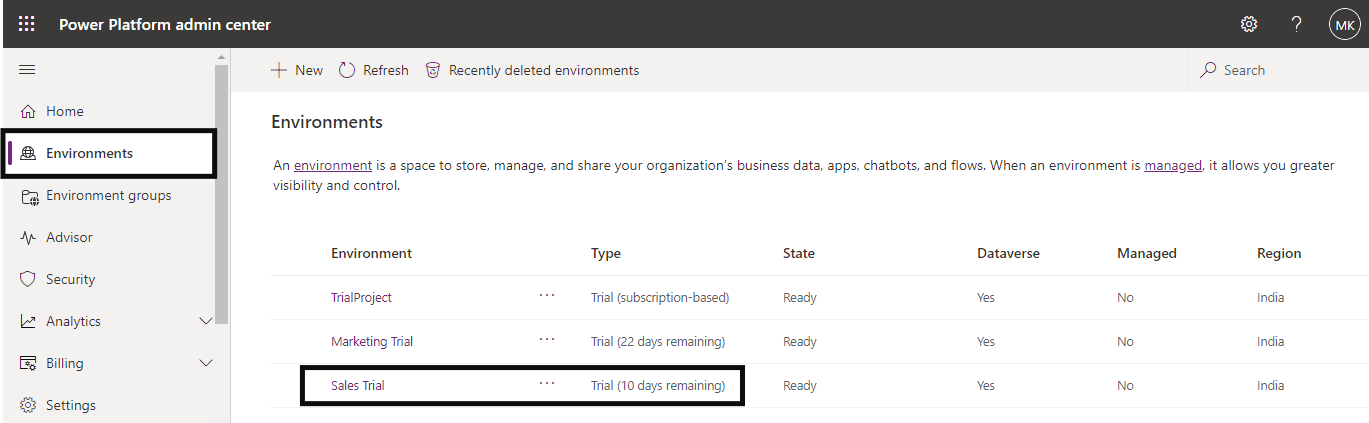
Go to Settings.
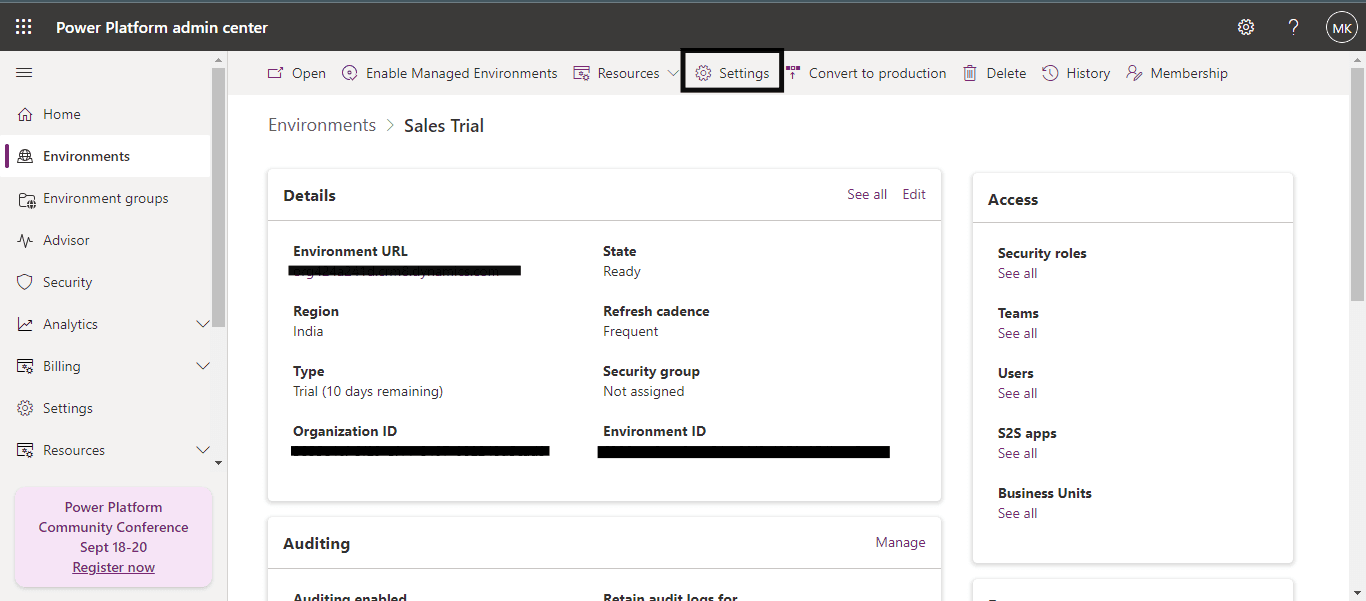
In the Product section, select Features.
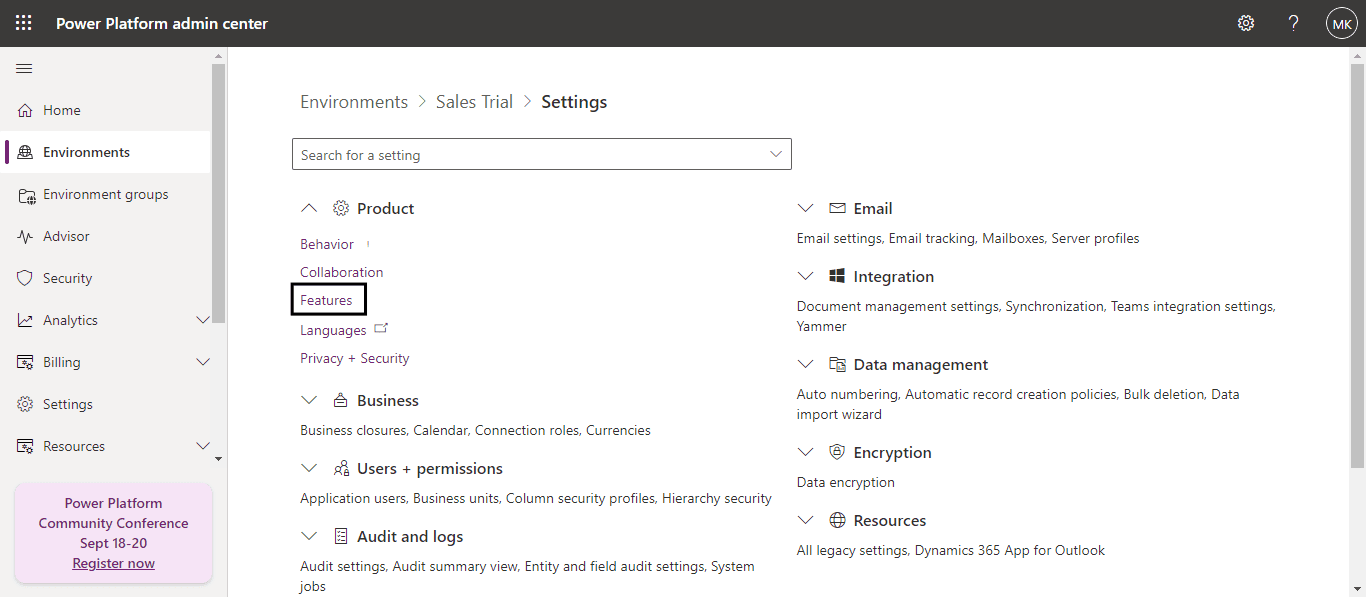
Locate the Recycle Bin(preview) feature, enable it and enter the recovery time interval. I have configured it for 30 days.
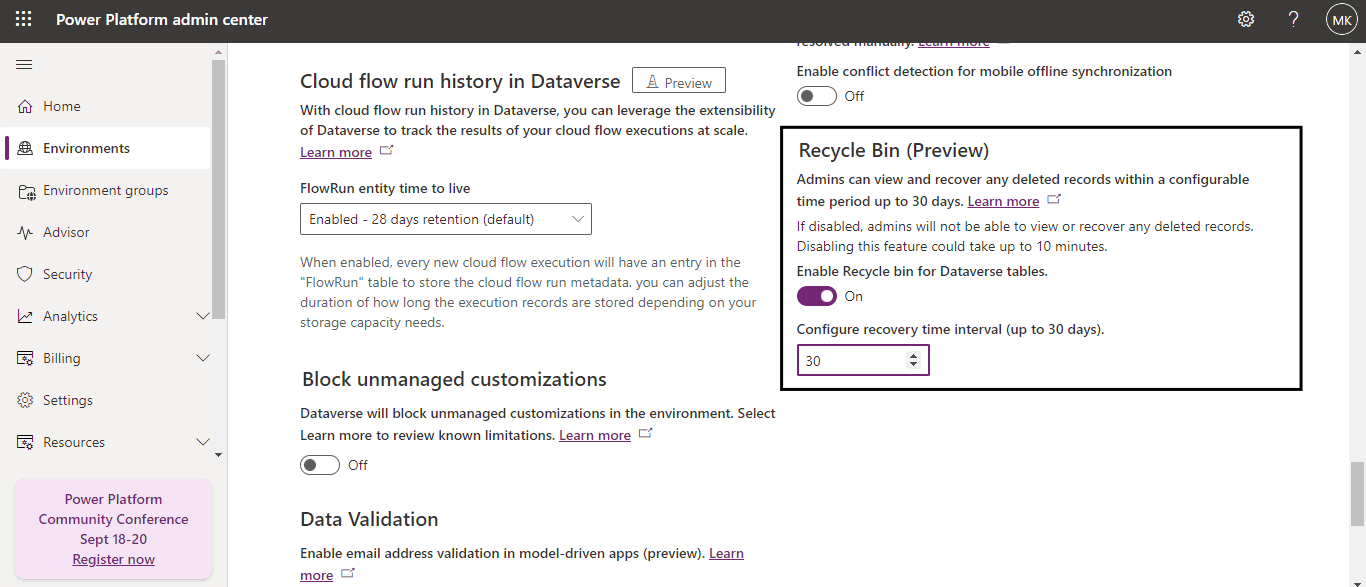
Scroll down to the bottom of the page and save this feature.
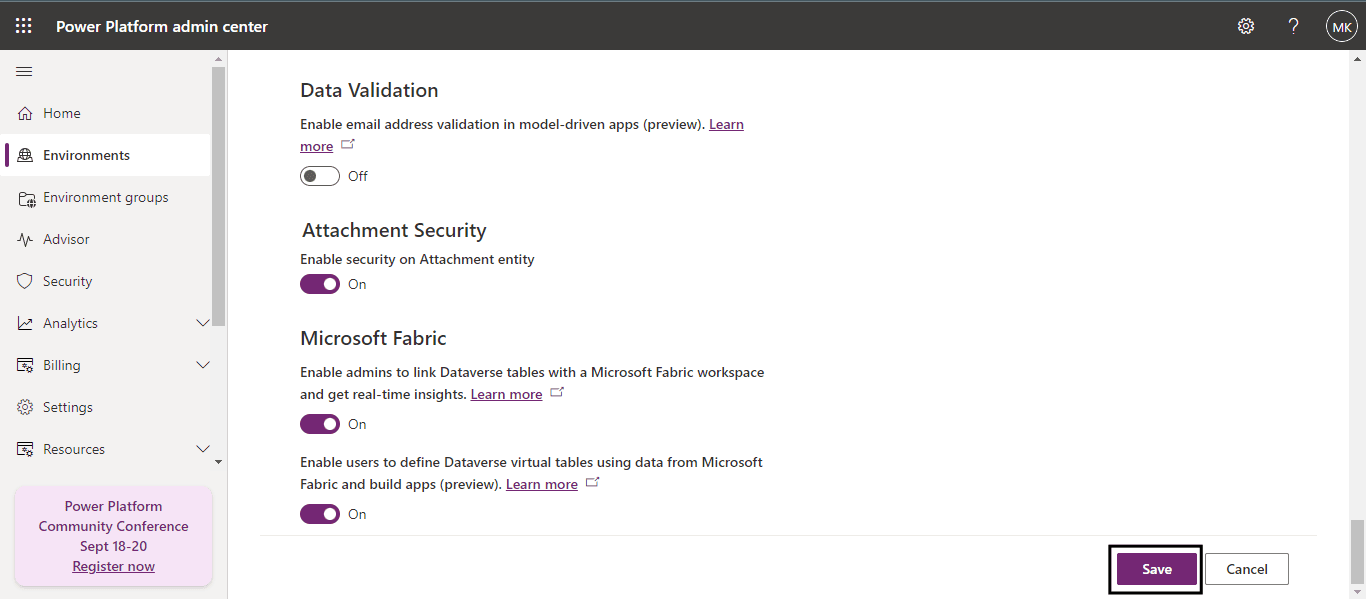
Now, in the Power Apps, open any model-driven app by clicking on the play button.
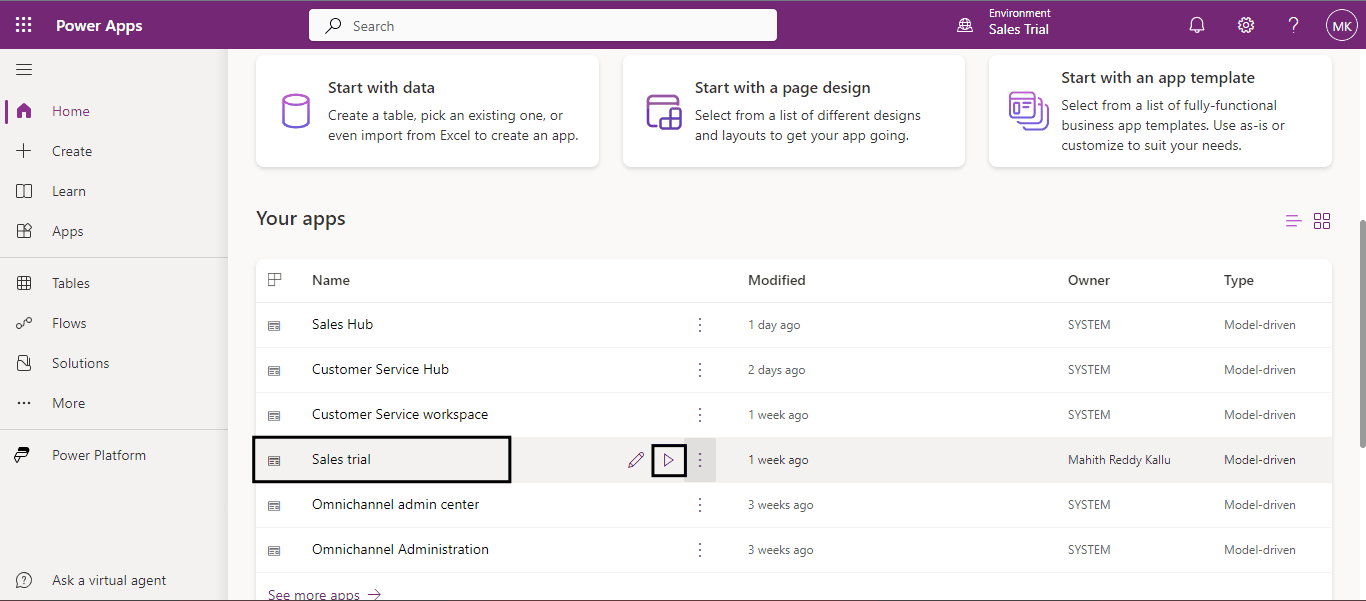
Select any record from the app and click on delete.
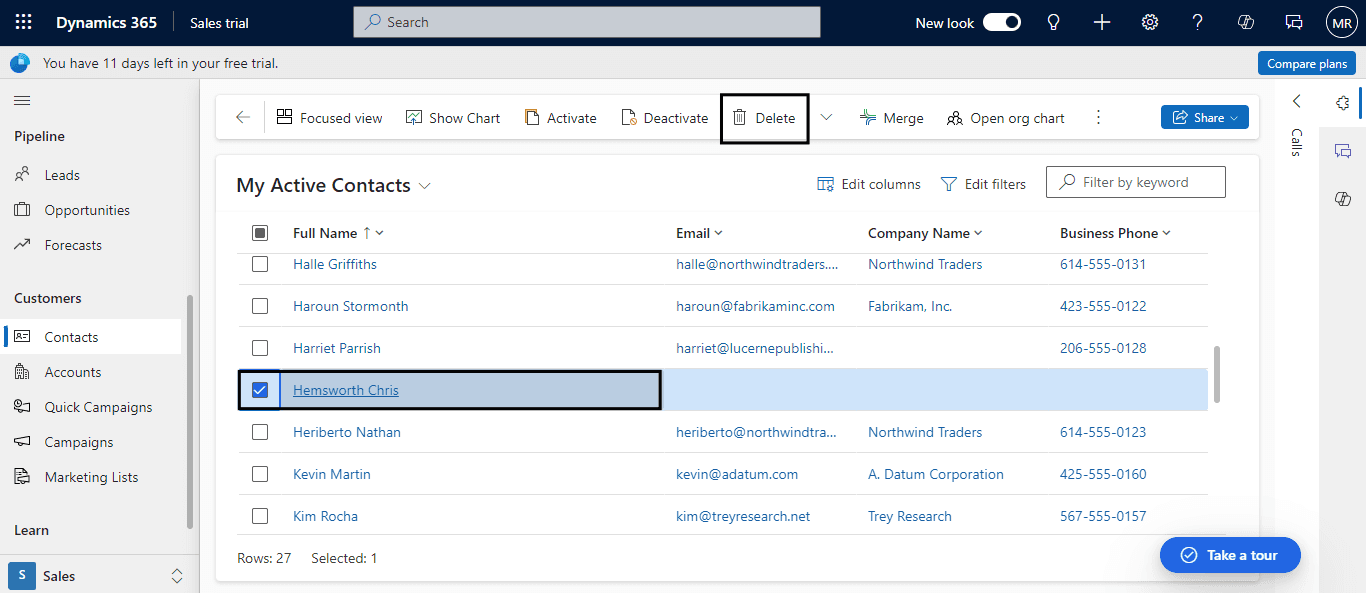
Now the selected record is deleted.
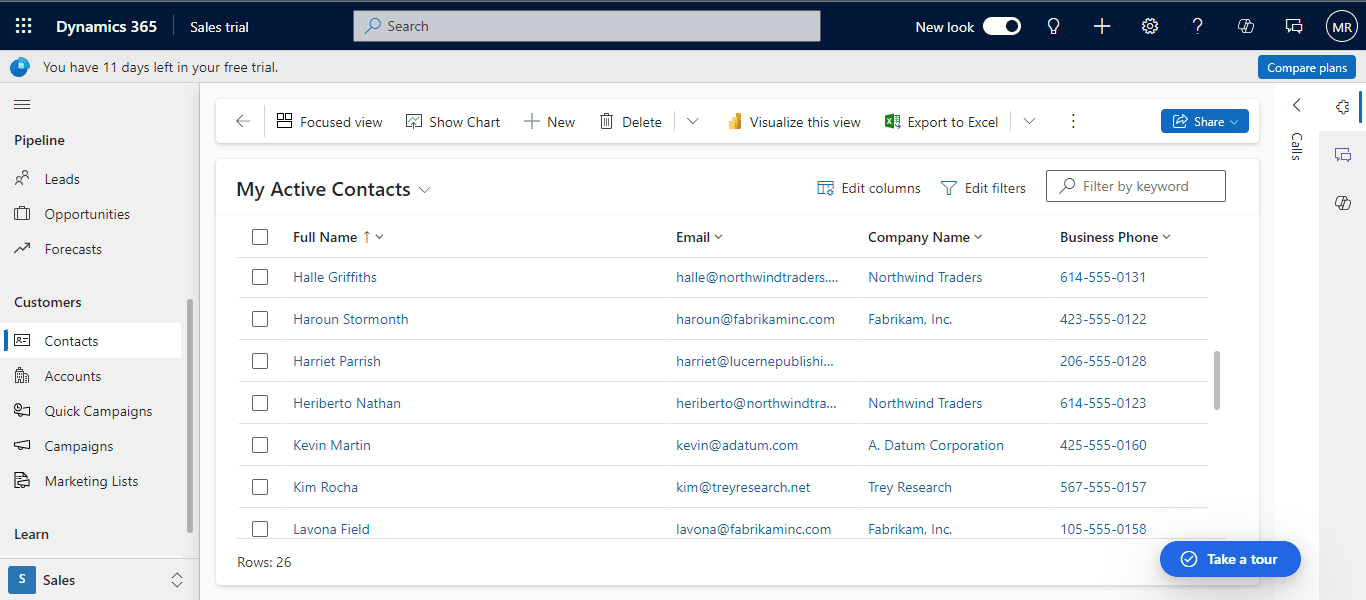
Go back to Power Platform Admin Center and Click on View Deleted Records (Preview) under Settings.

You can see the deleted records information here. Select the record and click on Restore.
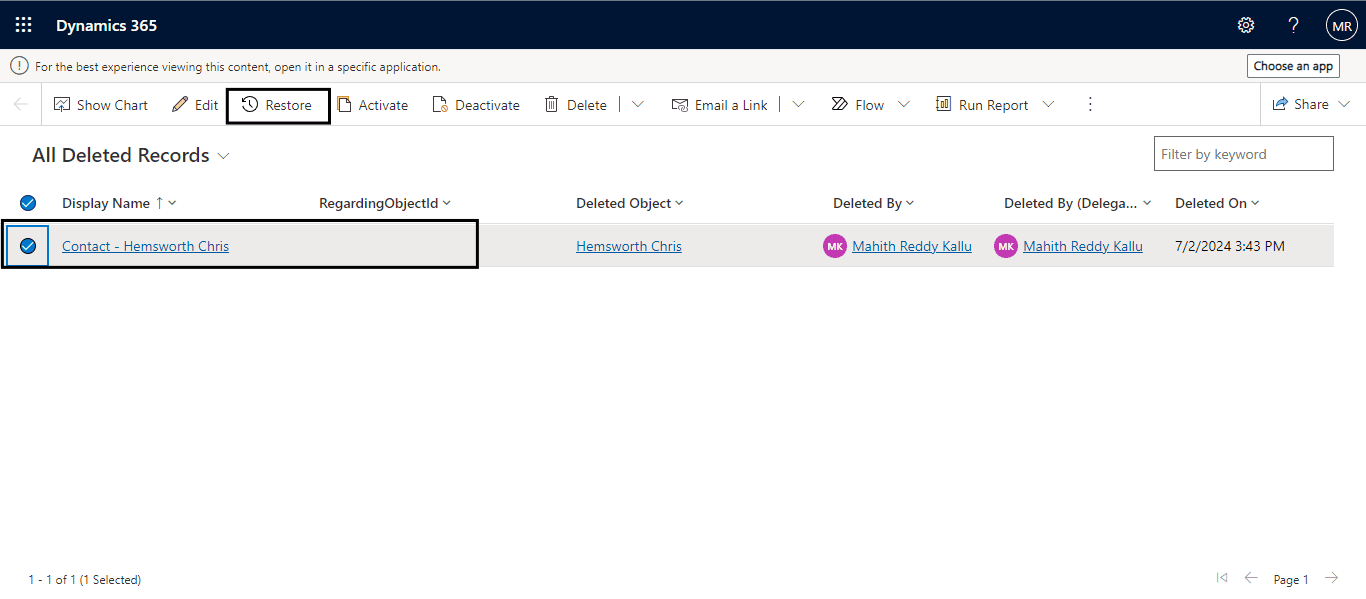
Restoring Deleted Records in Microsoft Dataverse
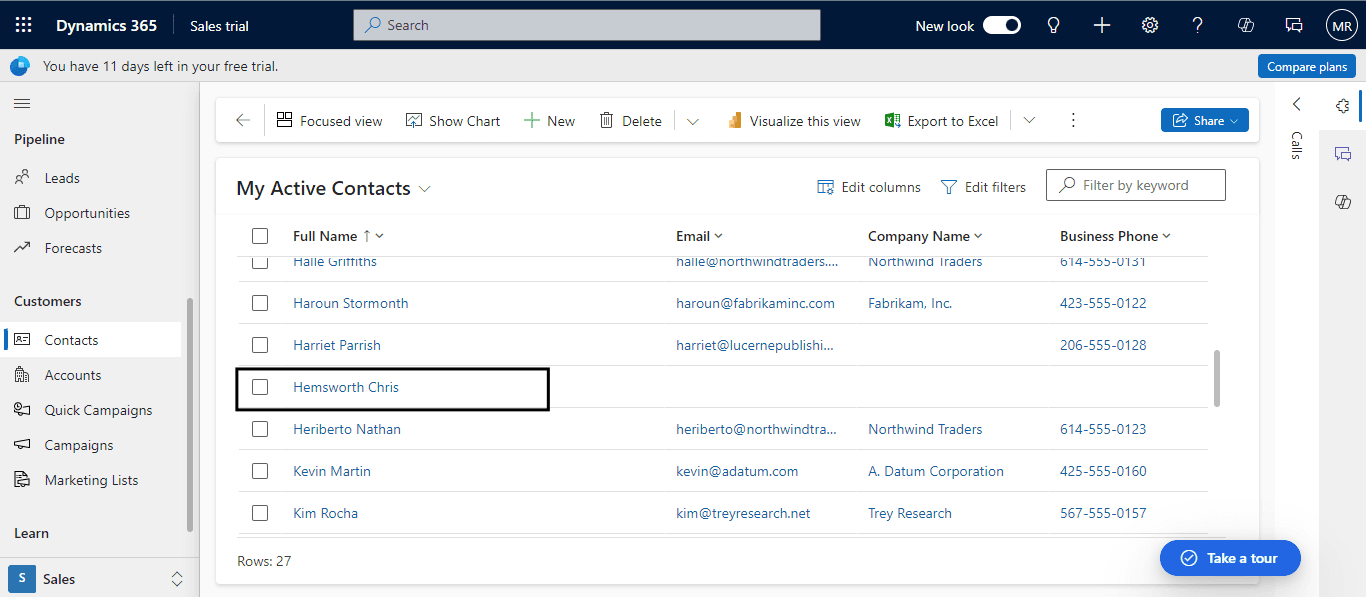
By following the steps outlined above, you can easily enable this feature, configure the recovery time interval, and restore deleted records with ease.
Frequently Asked Questions (FAQs):
1. What is the Recycle Bin feature in Microsoft Dataverse?
The Recycle Bin feature in Microsoft Dataverse allows users to recover deleted records within a specified time frame, helping to restore data that has been accidentally or intentionally deleted.
2. Can I restore multiple deleted records simultaneously?
Yes, in the Power Platform Admin Center, under Settings, you can access the View Deleted Records (Preview) section where you can see all deleted records. Select the records you want to restore and click on Restore to recover them in bulk.
3. What happens if I exceed the configured recovery time interval?
Deleted records remain in the Recycle Bin until the configured recovery time interval expires. After this period, the records are permanently deleted and cannot be restored through the Recycle Bin feature.
4. Does restoring a record also restore its related data and associations?
Yes, when you restore a deleted record, its related data and associations are also restored, ensuring that the record is fully functional within your app.



