To create a canvas application on the Power Platform, navigate to make.powerapps.com, the central hub for app creation. Here, you will find various options, each offering distinct functionalities for app creation. Among these options, locate and select the "Blank App".
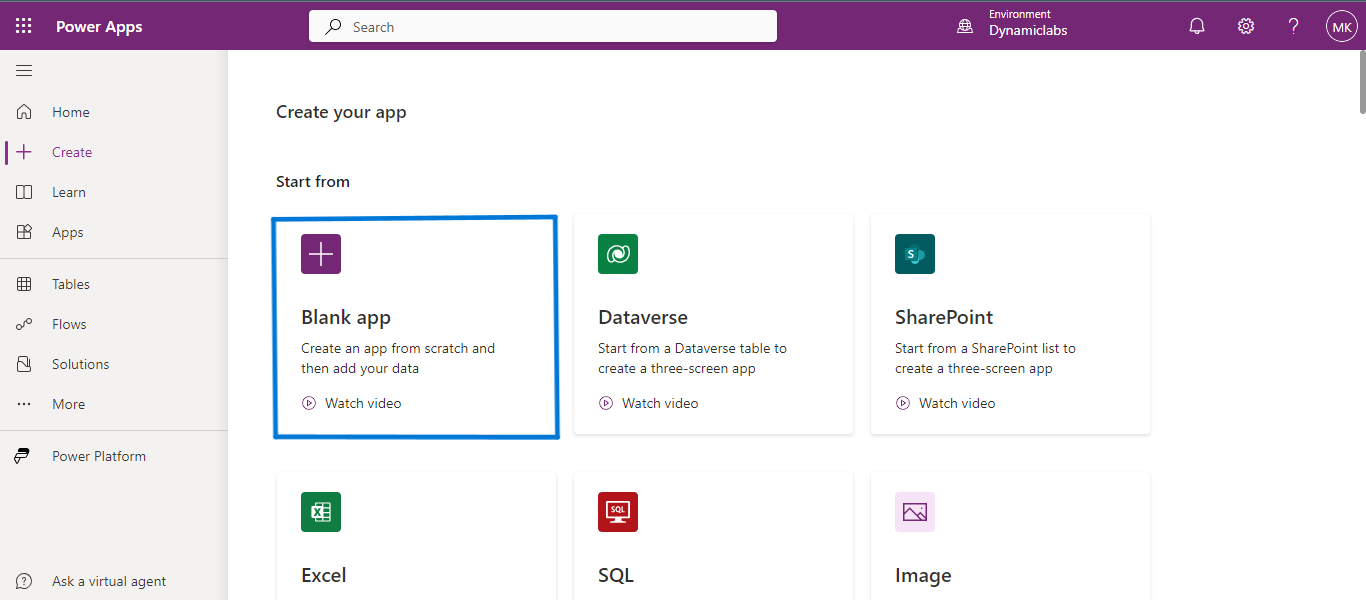
Click on ‘Create’ on the Blank Canvas app tile.
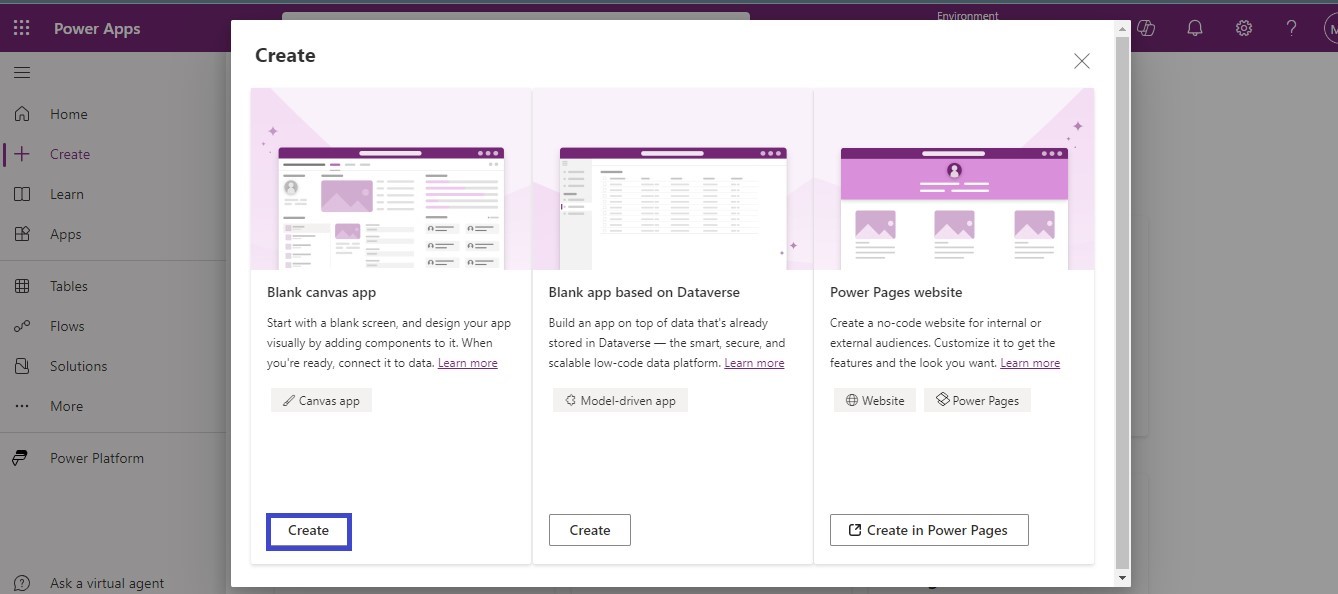
Enter the desired name for your app into the provided input field, and then select the preferred app format according to your requirements.
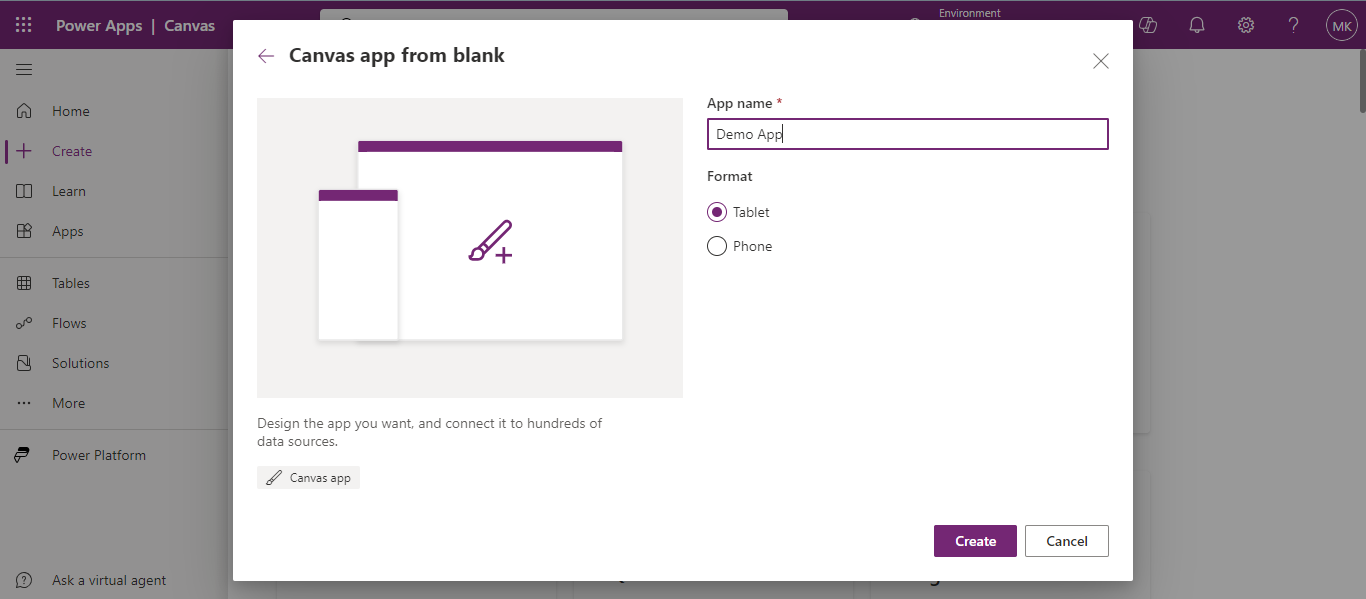
After clicking the create button, your app will appear in the list below with the name you provided. Click the ellipsis icon button, then select "Edit" from the dropdown that appears. The app will then open in editable (developer) mode.
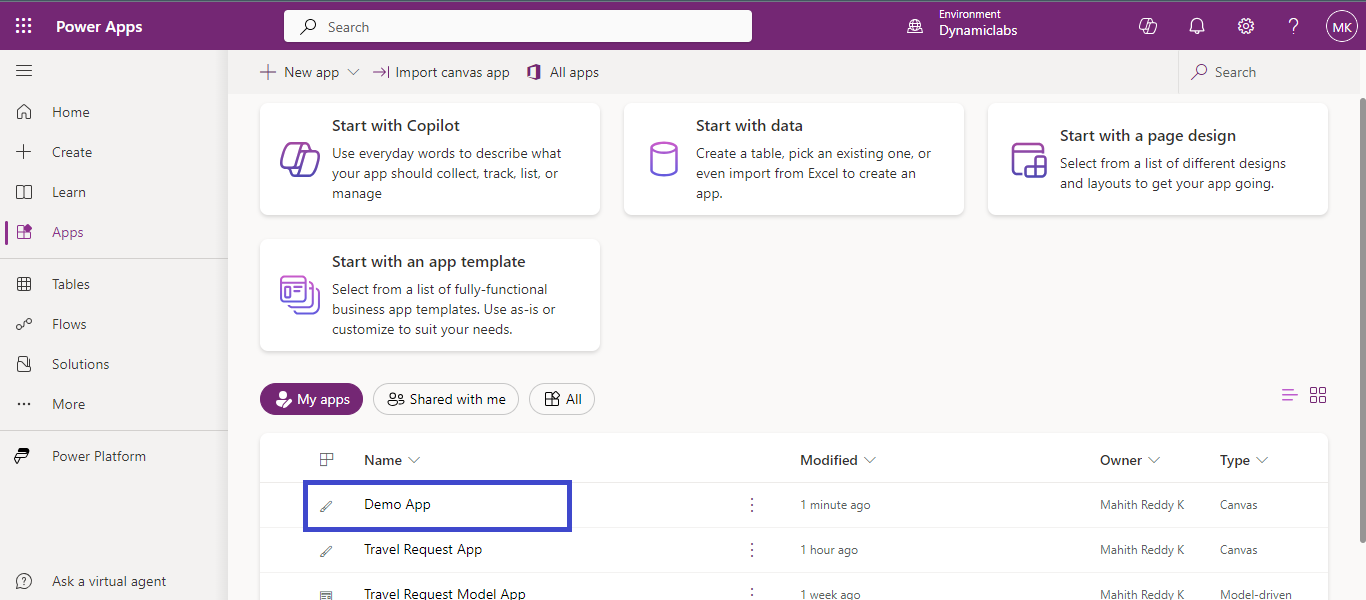
Open a blank screen in the canvas app, from the insert drop-down from the input section select the Edit form option.
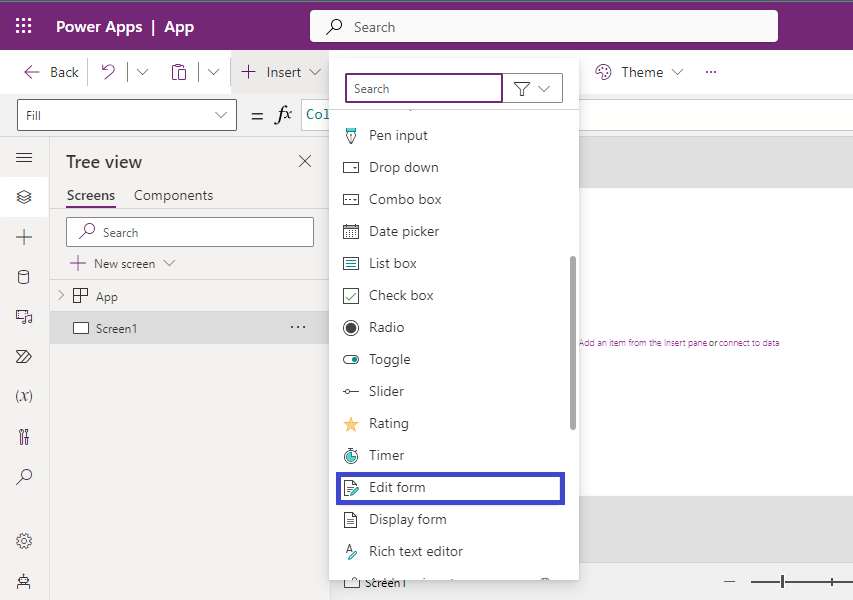
On the properties tab of the right-side pane, select the data source which would be a table that you have created earlier.
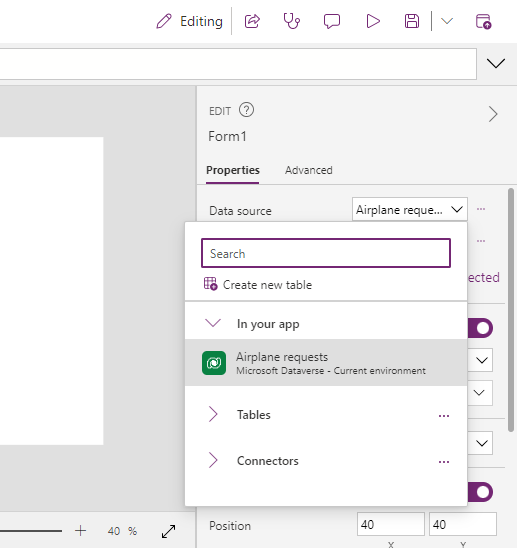
From the same properties tab select ‘Fields’, and a list of fields appears, here you can select, add, remove, and drag to rearrange the fields in the order which you want to see.
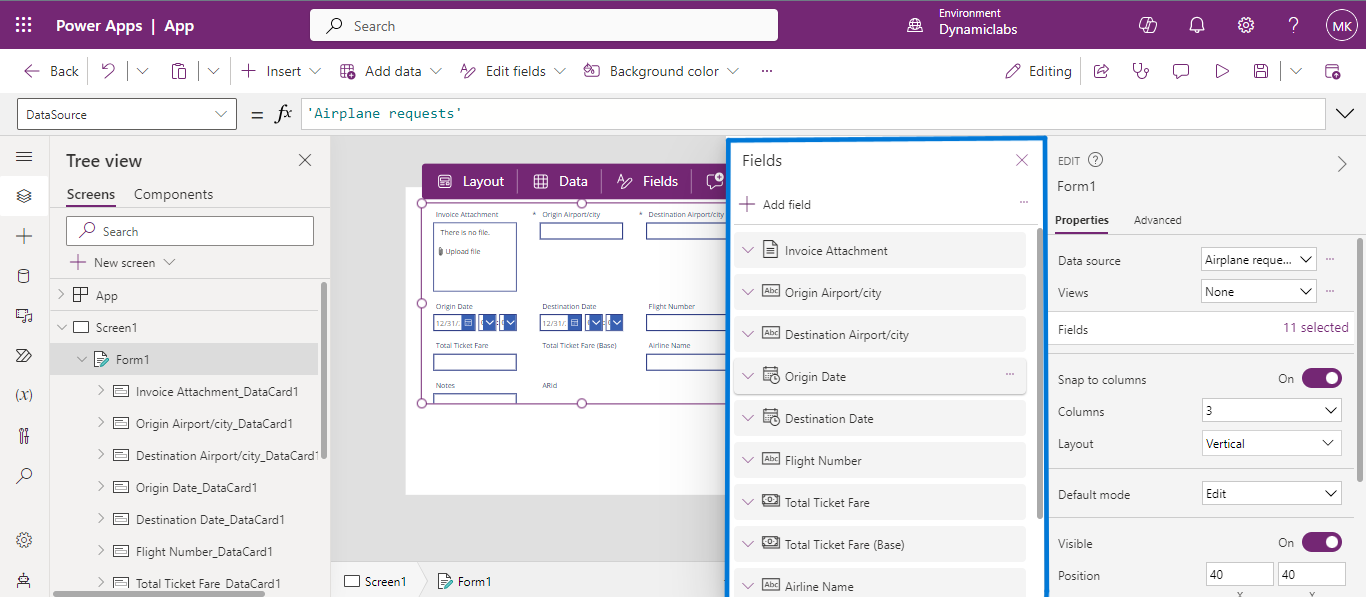
Resize the form for a neat look.
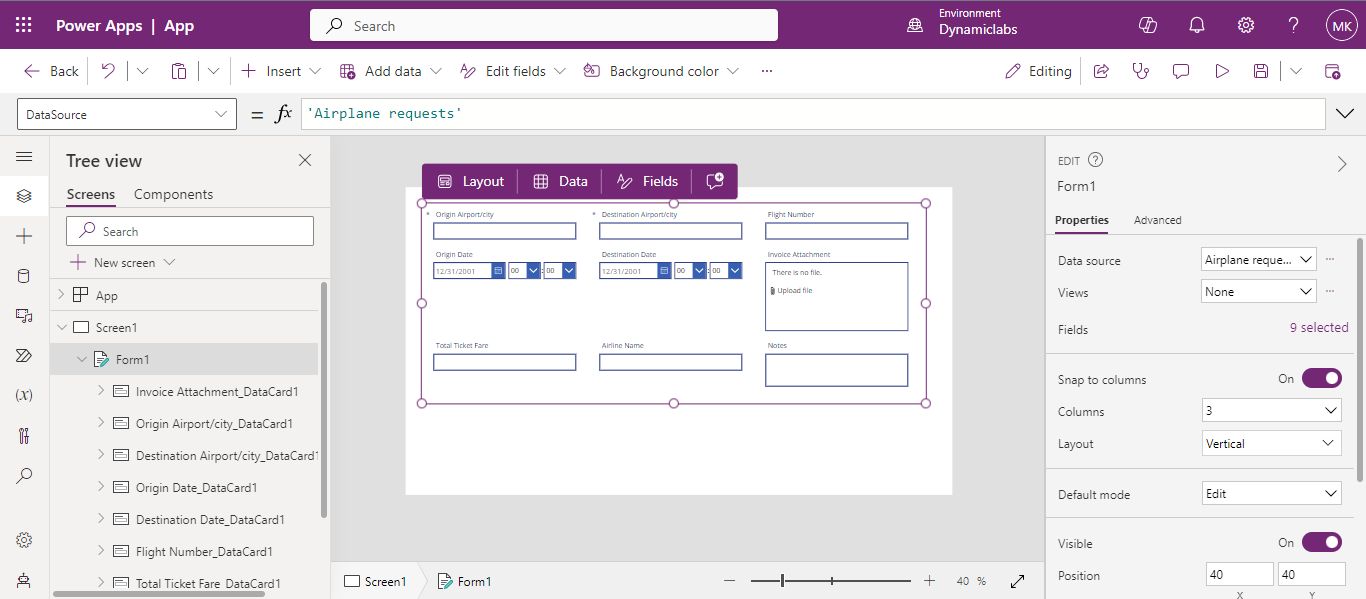
Save the form data!!
Add a Button control, and set its On Select property to this formula:
SubmitForm(your form name)
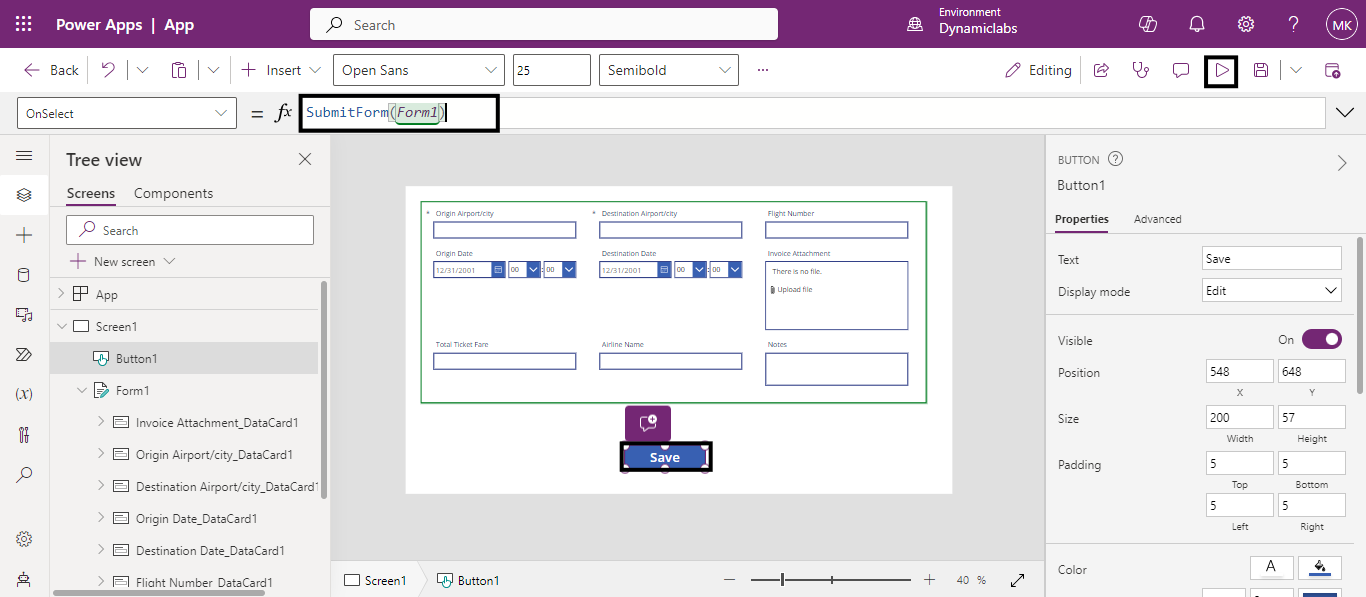
Click on the play button to preview the app, enter the data and select the button you have created. The SubmitForm function saves your changes to the data source.
Modes of the Form: New, Edit and View
In general, a form typically operates in three modes: New, View and Edit, In New mode, a form adds a new entity to the database. Edit mode allows for editing an existing entity in the database, while View mode simply displays the data of a particular entity.
For simpler applications, a single form can dynamically switch between modes. However, for more complex scenarios, creating separate screens for each mode is advisable. This approach enhances functionality and streamlines development by reducing potential logic conflicts.
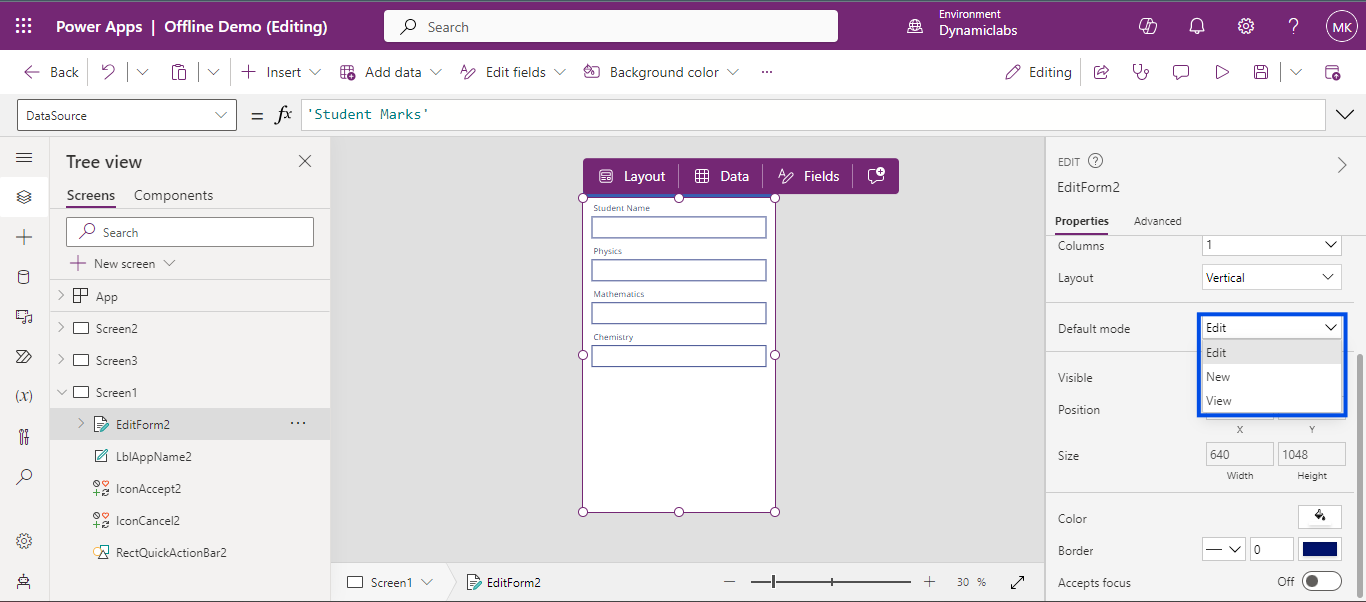
To sum up, using forms in Canvas Apps is easy.
Knowing about the three modes of a form New, Edit and View is important for handling data properly. If your app is simple, you can use one form for everything. But for more complicated apps, it's better to have different screens for each mode. This makes building your app smoother and gives it more features without making it hard to understand. Have fun making your app!



