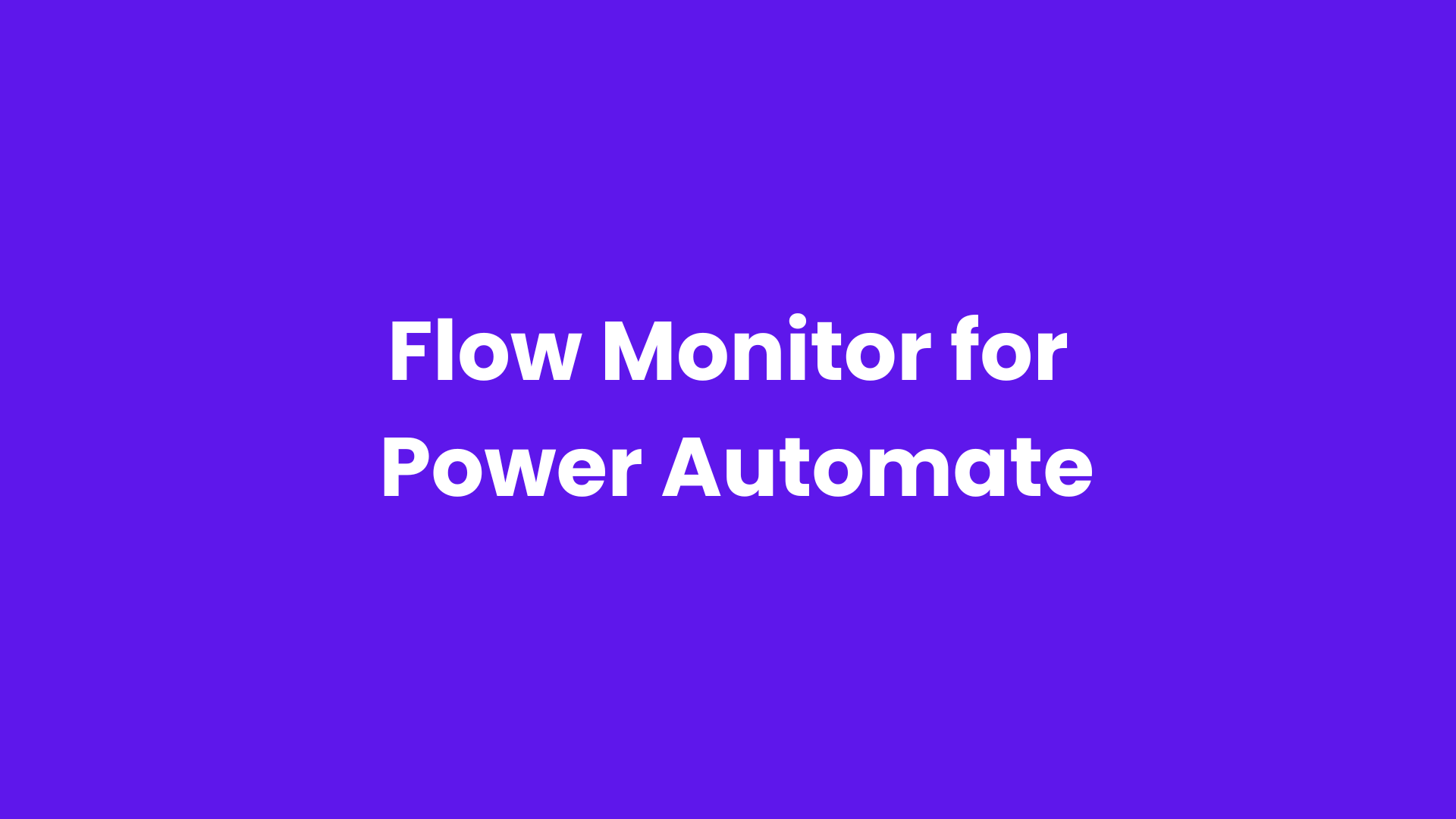Organizations often struggle to deal with thousands of flows, making it challenging to monitor performance, identify issues, and resolve problems.
If you are looking for some tools that let you give comprehensive insights into all the flows within your organization, consider taking a closer look at Flow Monitor.
Flow Monitor is a product by Pascalcase, designed to give you a detailed overview of each flow, including the runs associated with it. With Flow Monitor you get access to a centralized dashboard that displays every flow in your organization, ensuring you never lose track of any flow.
Why this app?
The app provides a detailed overview of all flows within your organization. This also includes visual representations of the total number of flow-runs, categorized by their status (running, stopped, or failed).
Detailed logs and data for each flow run are available, including the reason for failure, run duration and other key metrics.
Choose to receive notifications for failed flows and stay informed with regular updates across all environments.
Components of Flow Monitor
Insights:
Visualize the total number of flows, including those that are running, stopped, or failed. This helps you quickly assess the status of your flows and identify any issues that need attention.
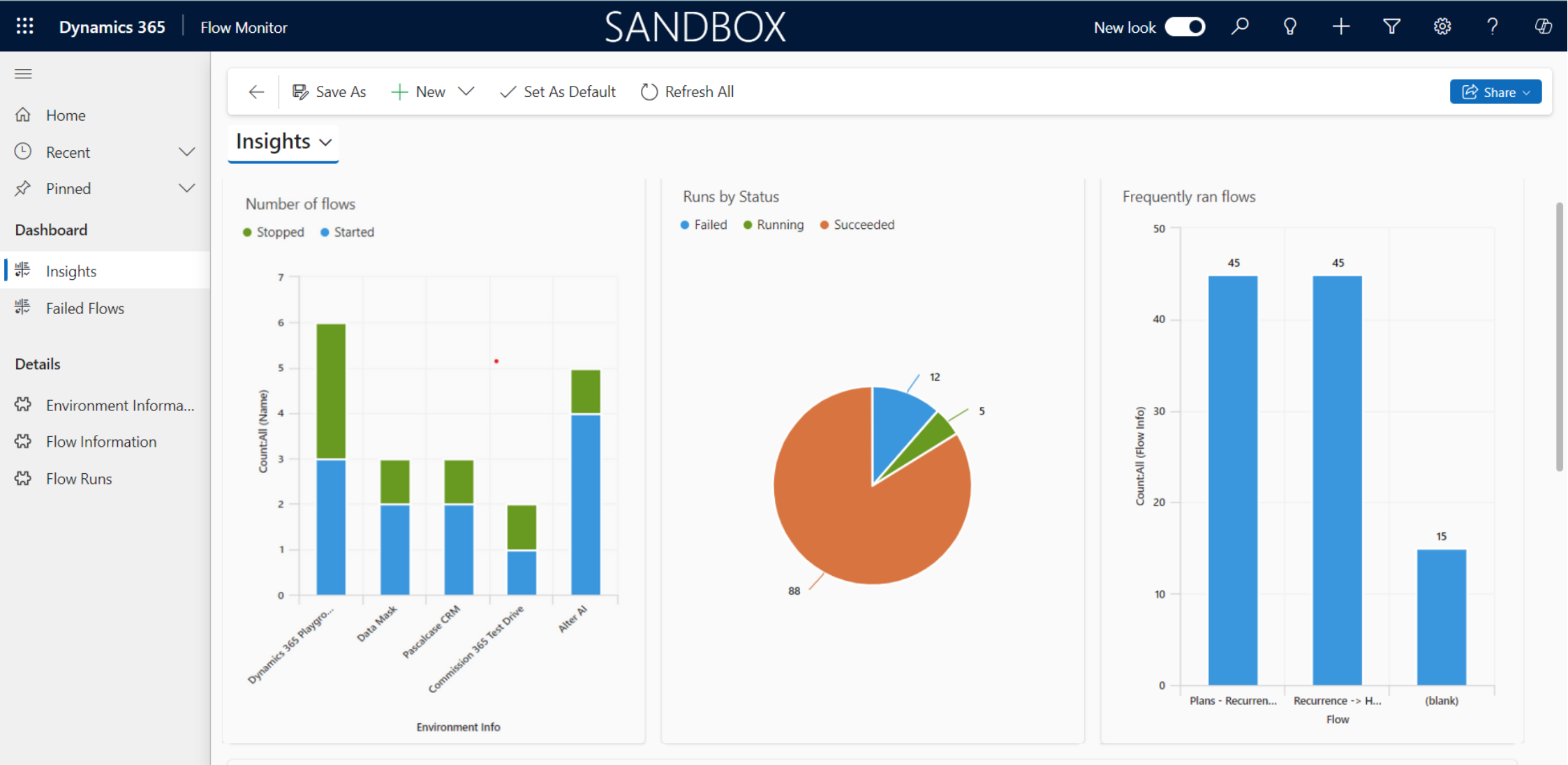
Easily analyze and review the performance and usage of flows in different environments to identify key insights.
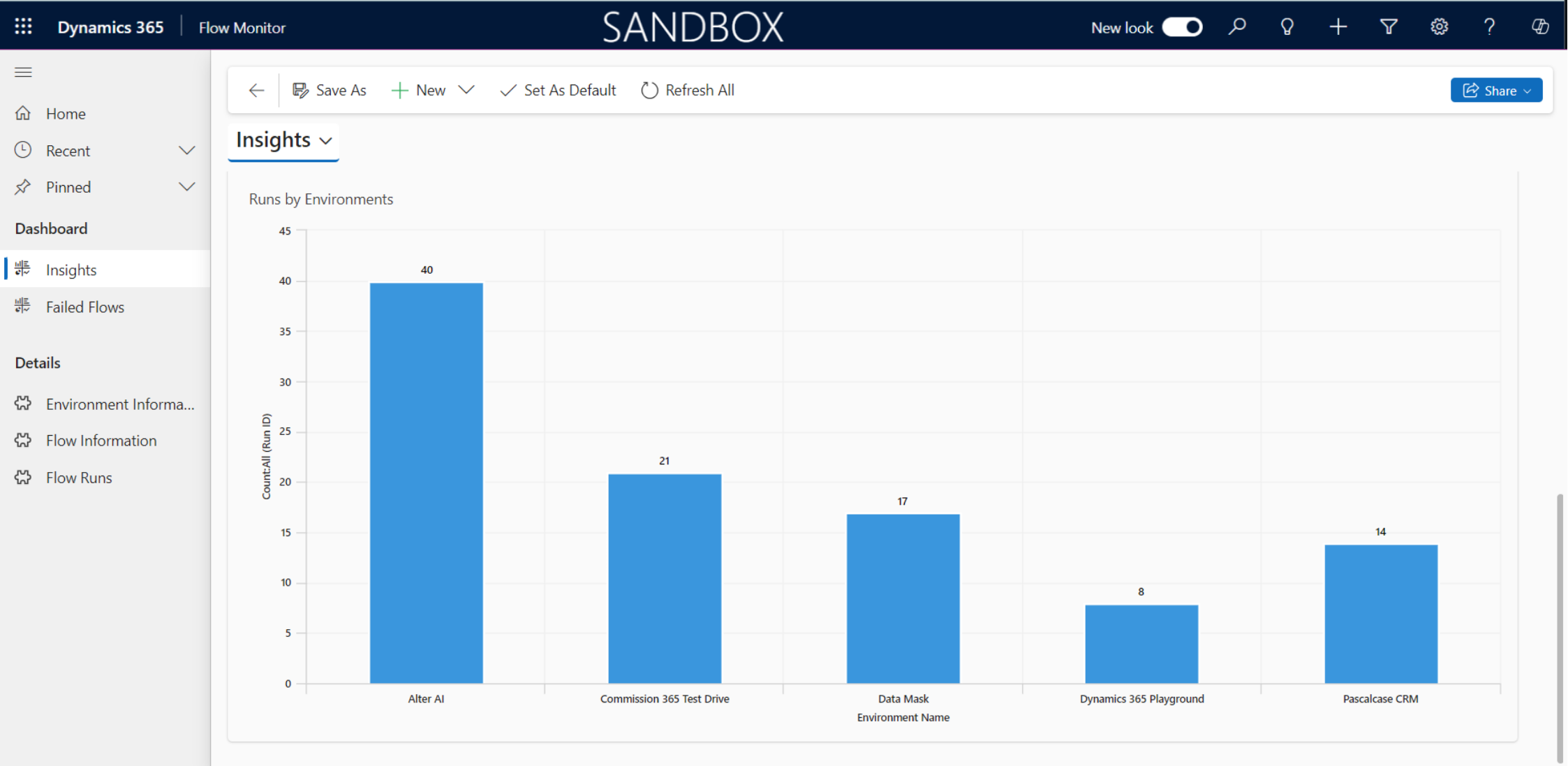
Failed Flows: Specifically focuses on flows that have failed. This section allows you to quickly identify and troubleshoot issues.
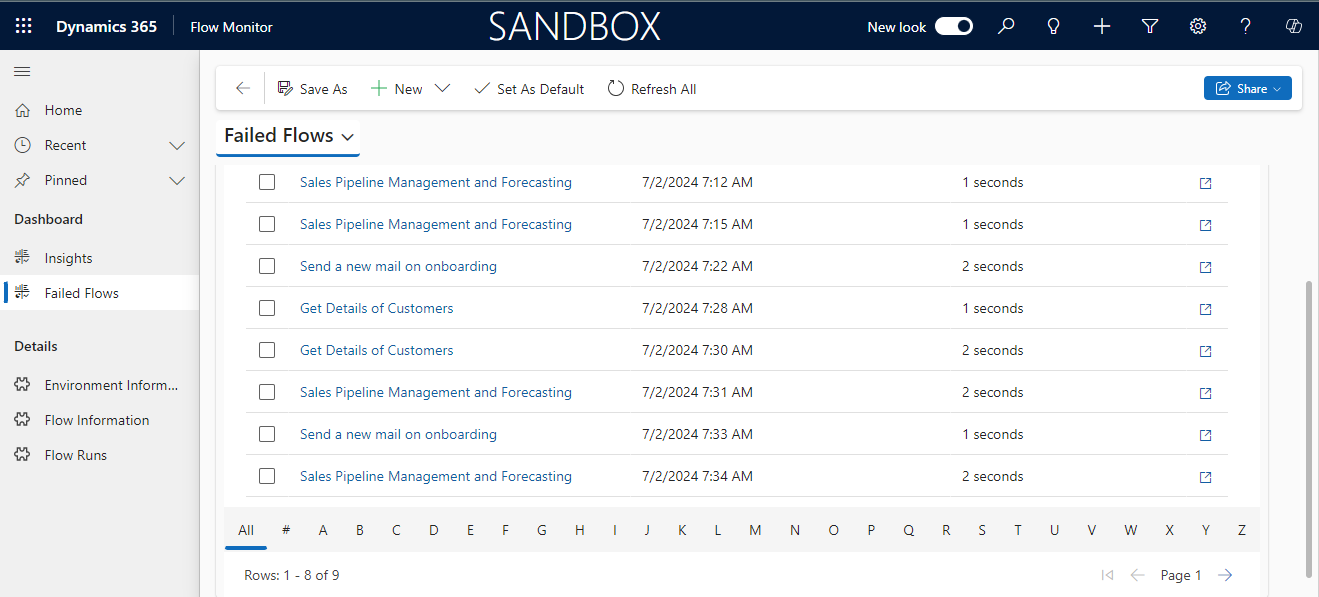
Environment Information: Contains details about the environments in the organization where your flows are running. This includes the environment name, ID, and URL.
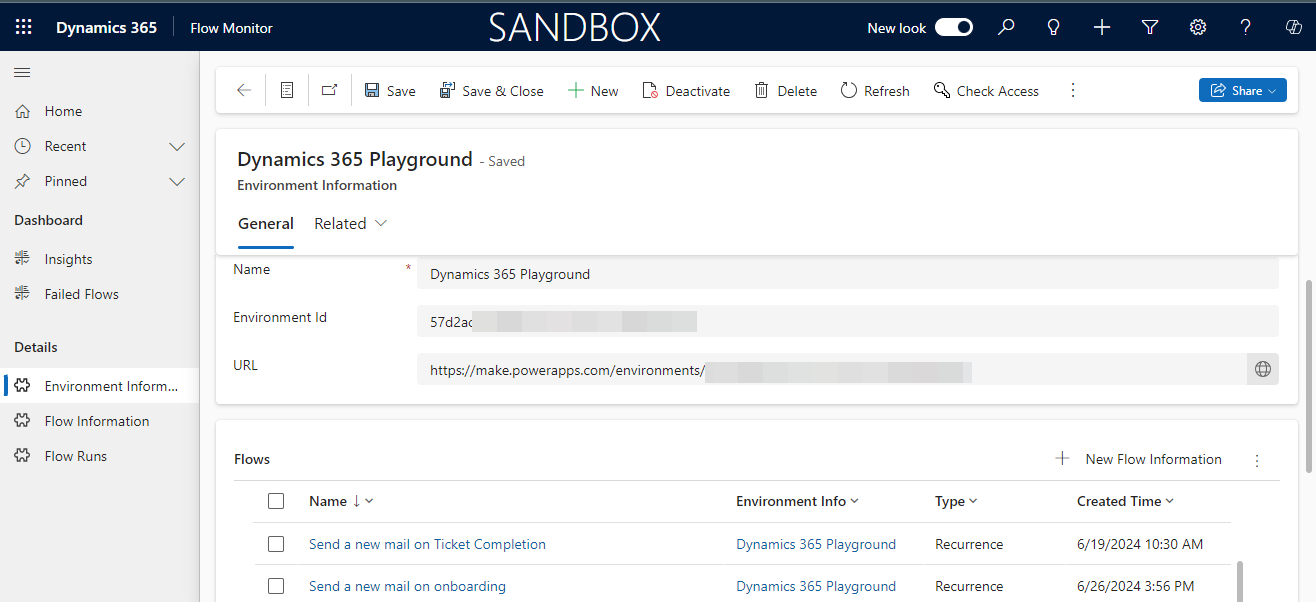
Flow Information: Offers in-depth information about each flow, such as its Name, Environment Info, State, Type, Flow URL, Creation, and Last Modified Time, making it useful for understanding and managing flows.
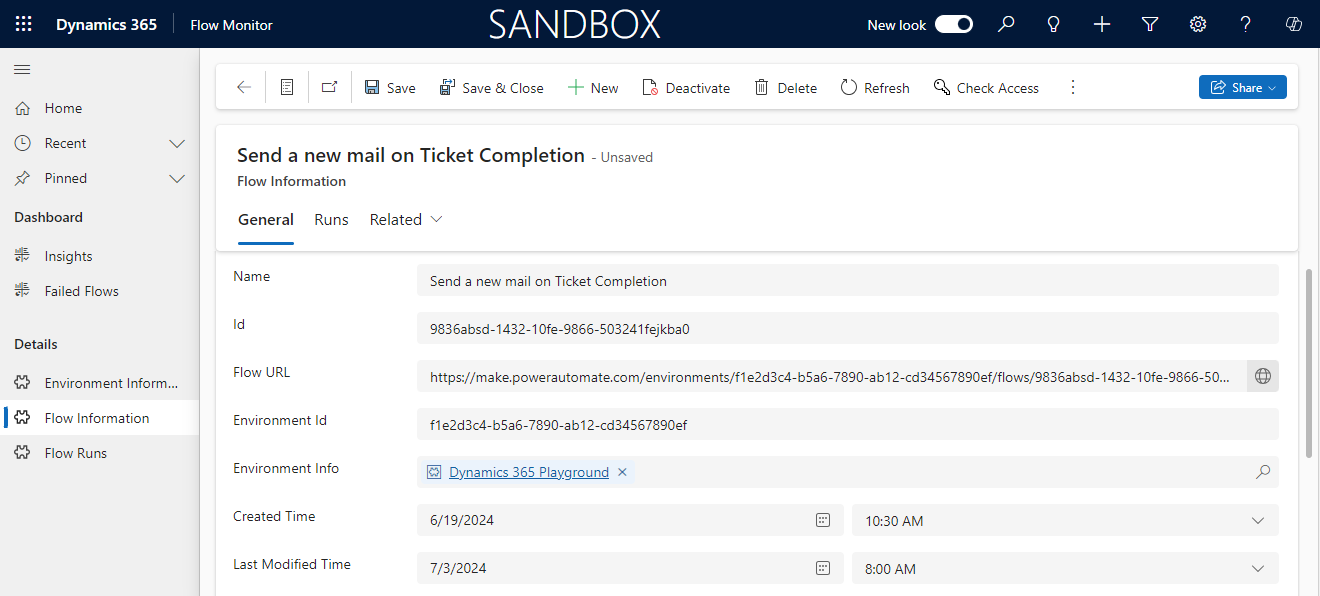
Flow Runs: Provides detailed logs and data about each run of your flows. Here you can see the status, execution times, duration, reason for failures.
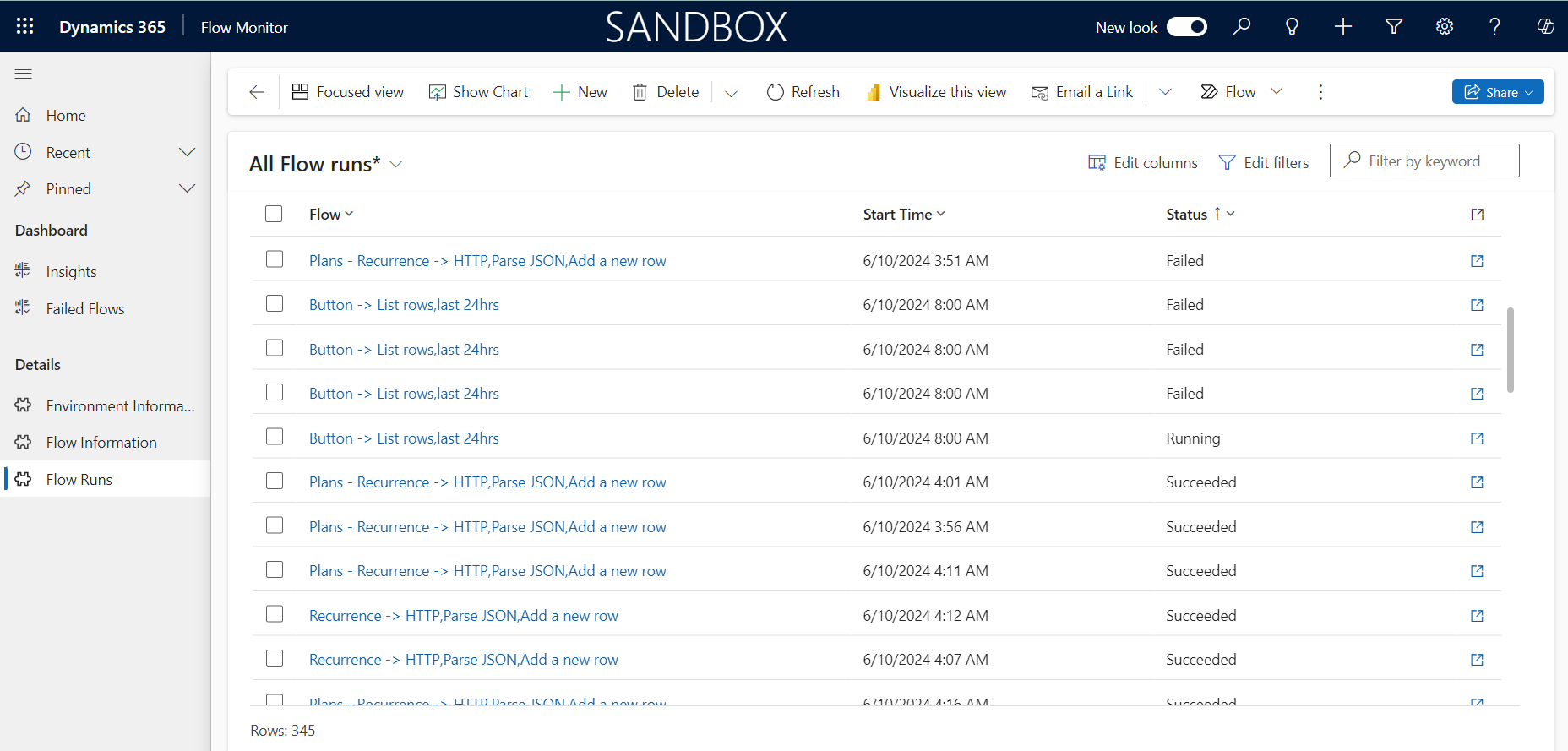
Here is an example of a failed flow run. This detailed tab is clearly labeled with run ID, flow name, and specific error messages that explain why the flow failed to help users quickly identify and resolve issues.
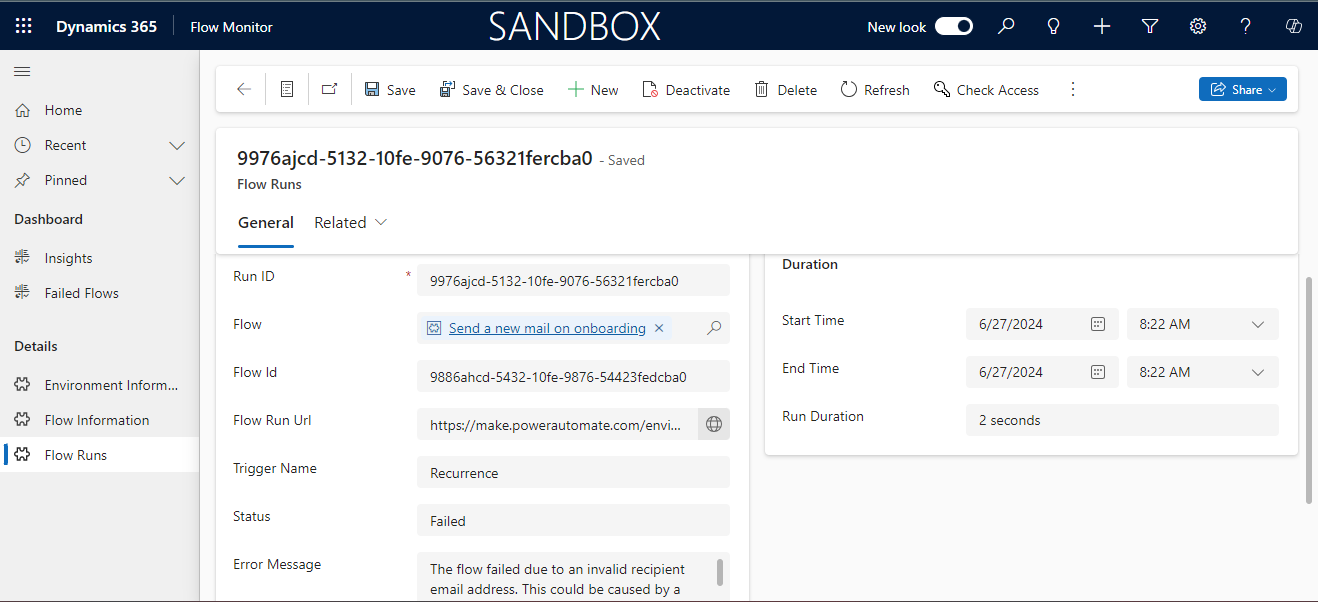
Note: To access flow details and insights, you must be the owner or co-owner of the flow and have the necessary permissions for the respective environment.
Frequently Asked Questions (FAQs):
1. What is Flow Monitor?
Flow Monitor is a product by Pascalcase designed for monitoring and managing Power Automate flows across all environments. It is essential for organizations dealing with thousands of flows as it provides detailed information on each flow making it easier to spot issues and fix problems.
2. Can Flow Monitor notify me of flow failures in real time?
Yes, Flow Monitor sends real-time notifications for any failed flows, so you stay updated and quickly address issues.
3. What kind of insights can I gain from Flow Monitor?
Flow Monitor gives you valuable insights into the total number of flows, their statuses (running, stopped, failed), performance across different environments, and detailed data on each flow run.
4. What permissions are required to access Flow Monitor details?
To access flow details and insights, you need to be the owner or co-owner of the flow and have the necessary permissions for the respective environment.