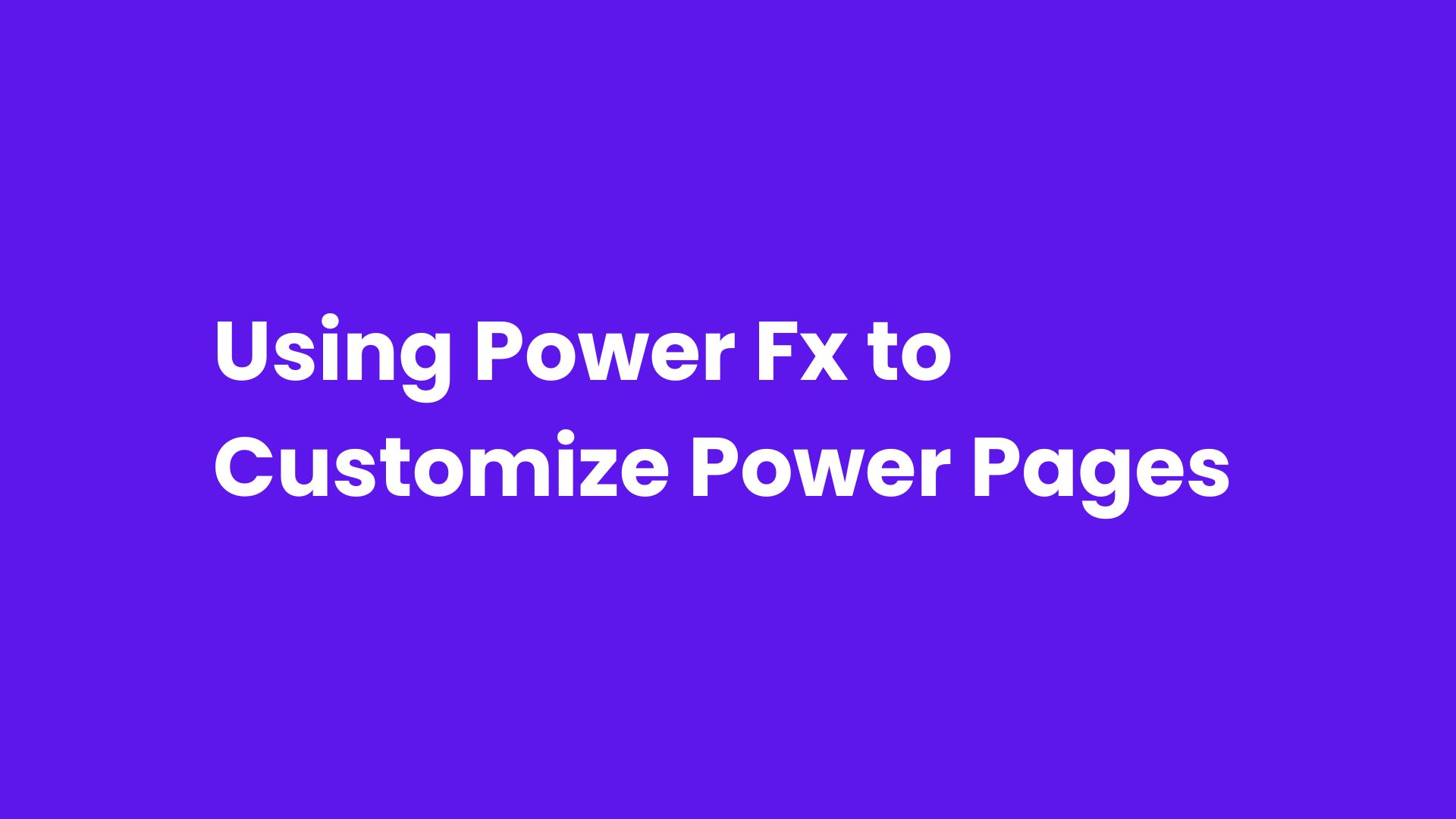Power Pages is integral to the Microsoft Power Platform, designed to empower users to build, host, and manage secure, low-code websites. It allows organizations to create rich and interactive sites tailored for their customers, partners, or employees without extensive web development expertise.
Within Power Pages, the Power Fx formula bar is a tool for writing and editing Power Fx expressions to control various page functionalities. Like the formula bar in Excel, instead of managing spreadsheet data, you handle elements of your web pages. These tasks might include displaying dynamic content, running validations, or calculating values. Let’s dive deeper into this with the help of an example.
Scenario: Let's Create a welcome message on the website by showing the user's First name, Last name, and Email using Power FX formulas.
Firstly, sign in to Power Pages.
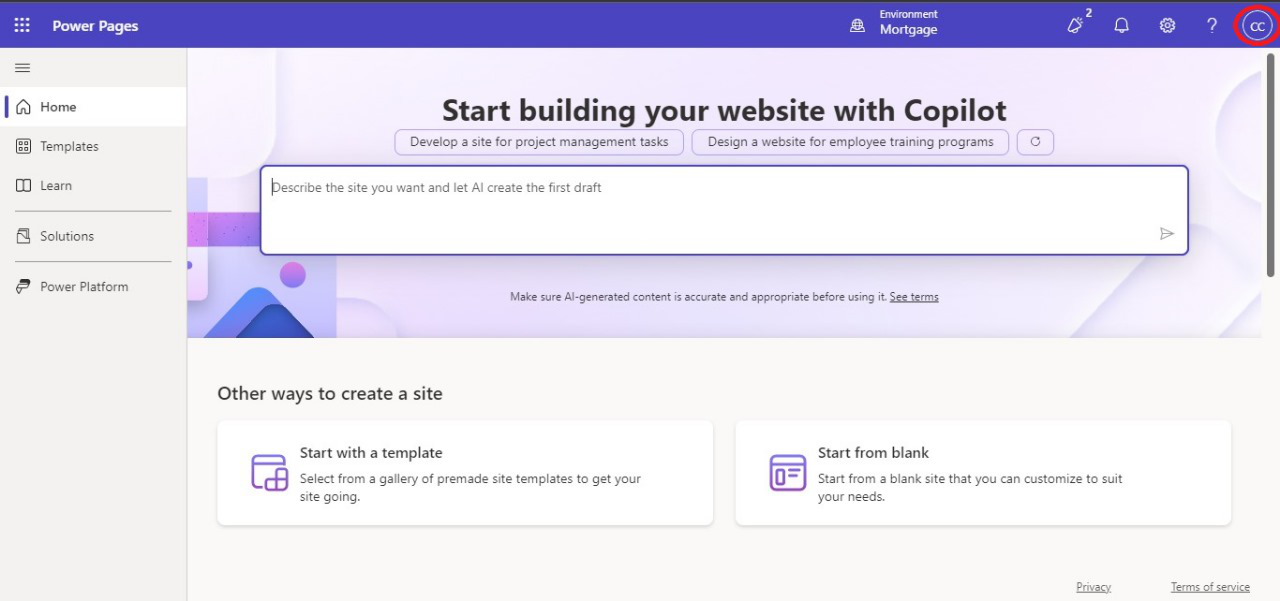
We have two options for creating a website
1. Start with a Template.
2. Start from blank.
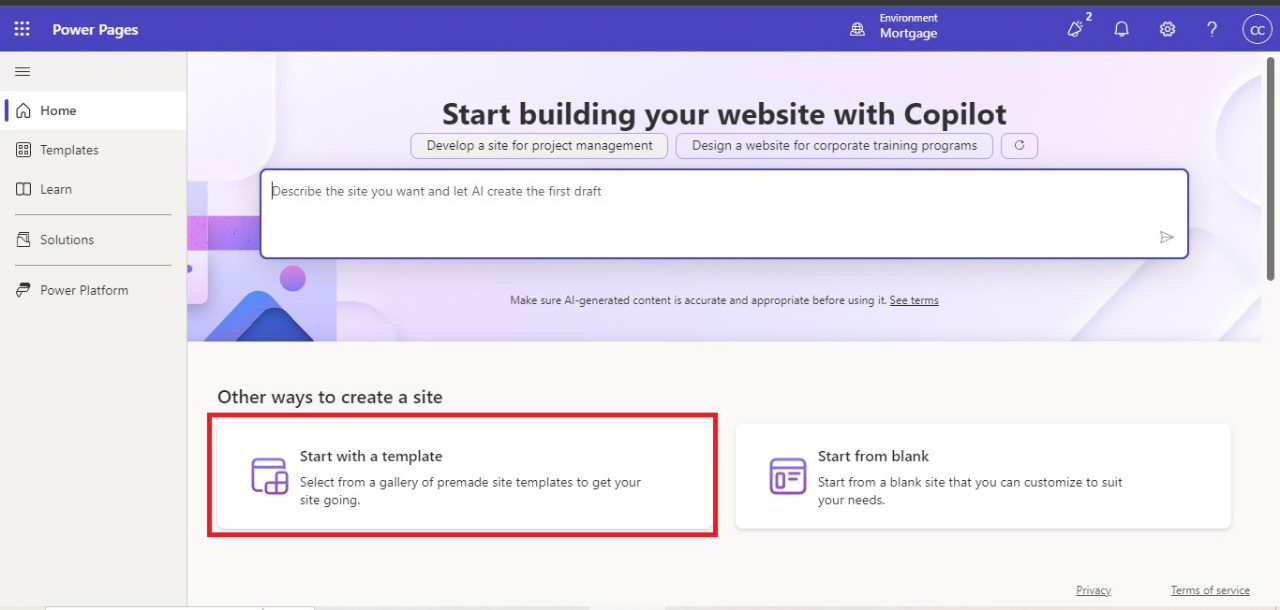
Choose the template and Click on next.
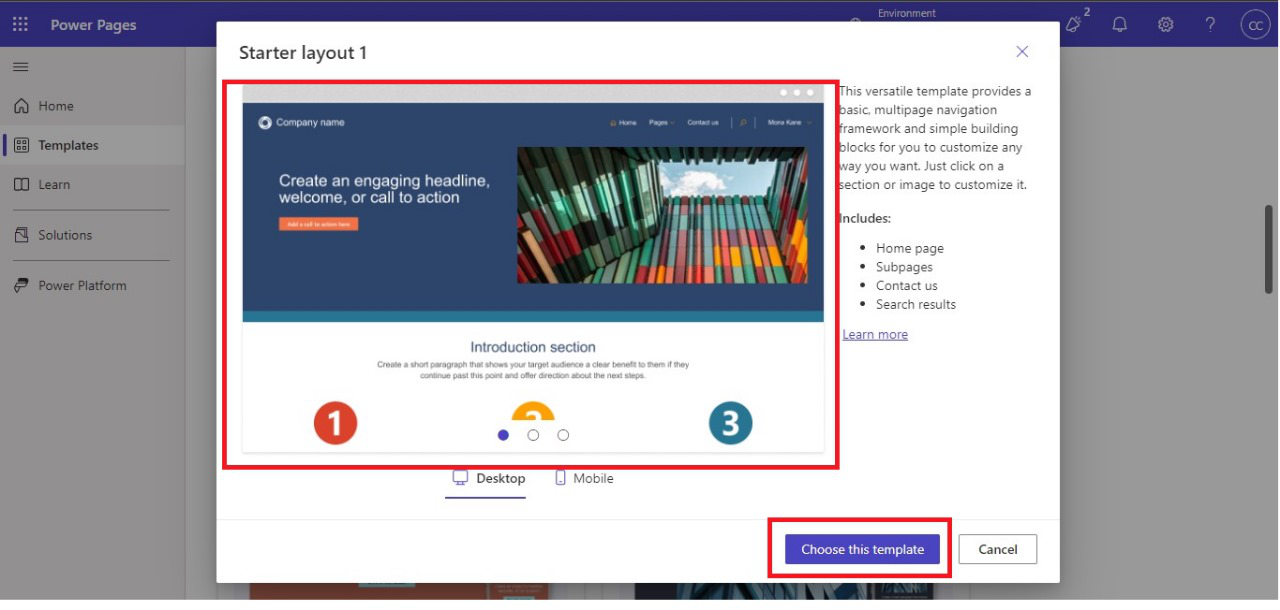
Give your Site name, create a web address, and Click on Done.
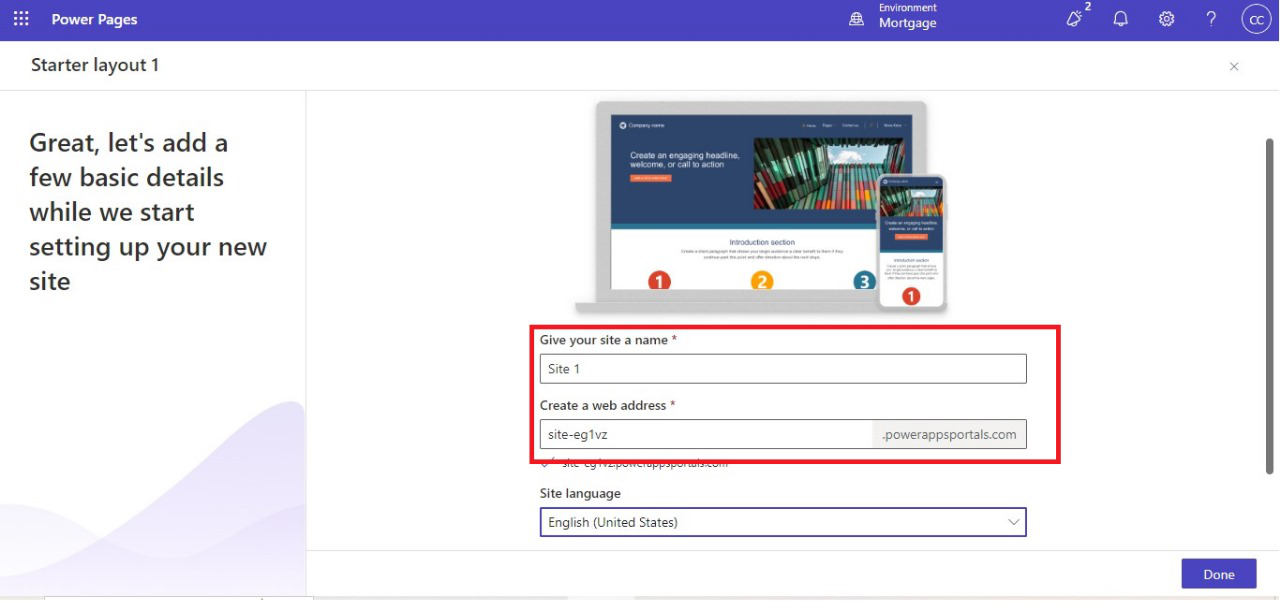
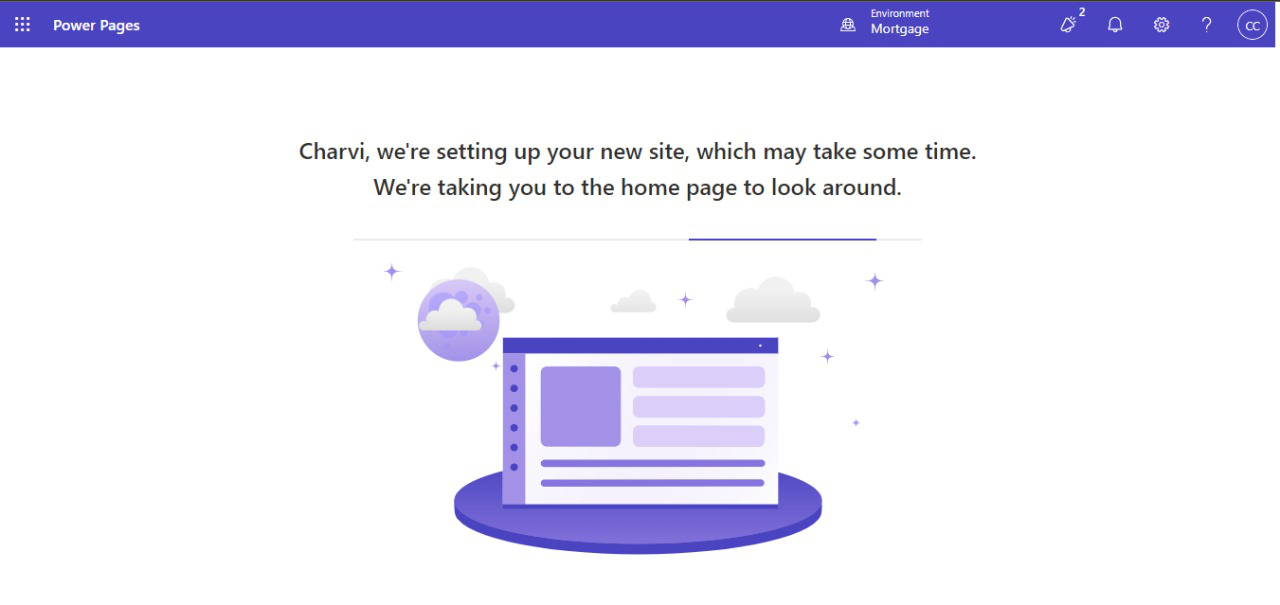
Click on the text and use Power FX.
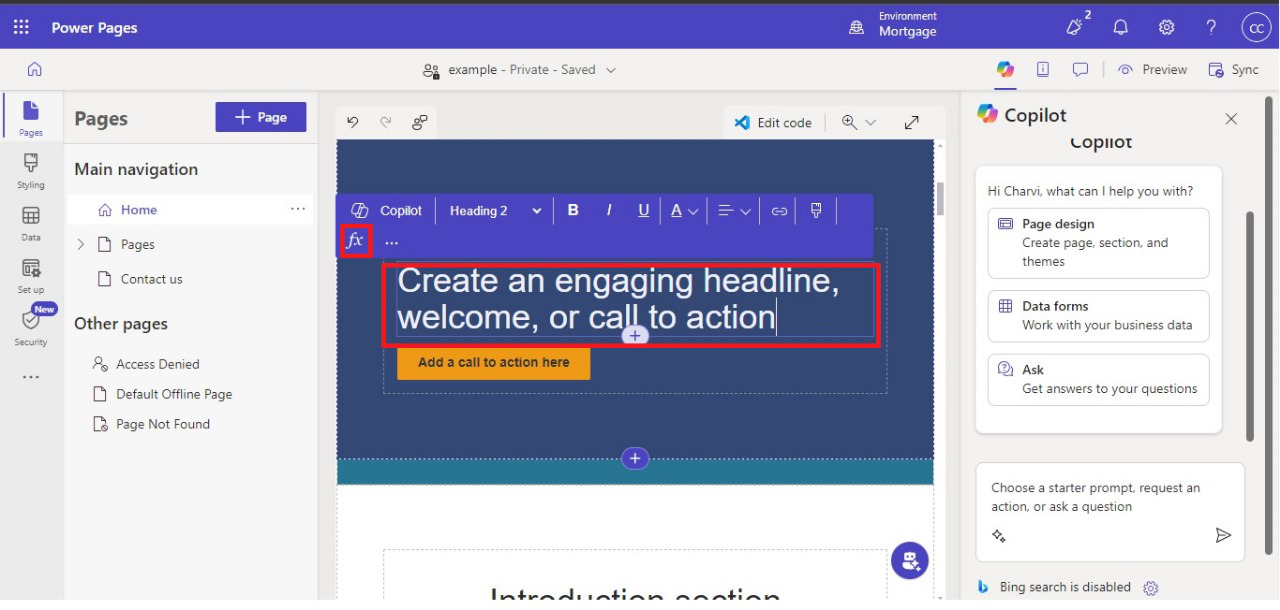
Use Copilot AI to generate the Power Fx formula.
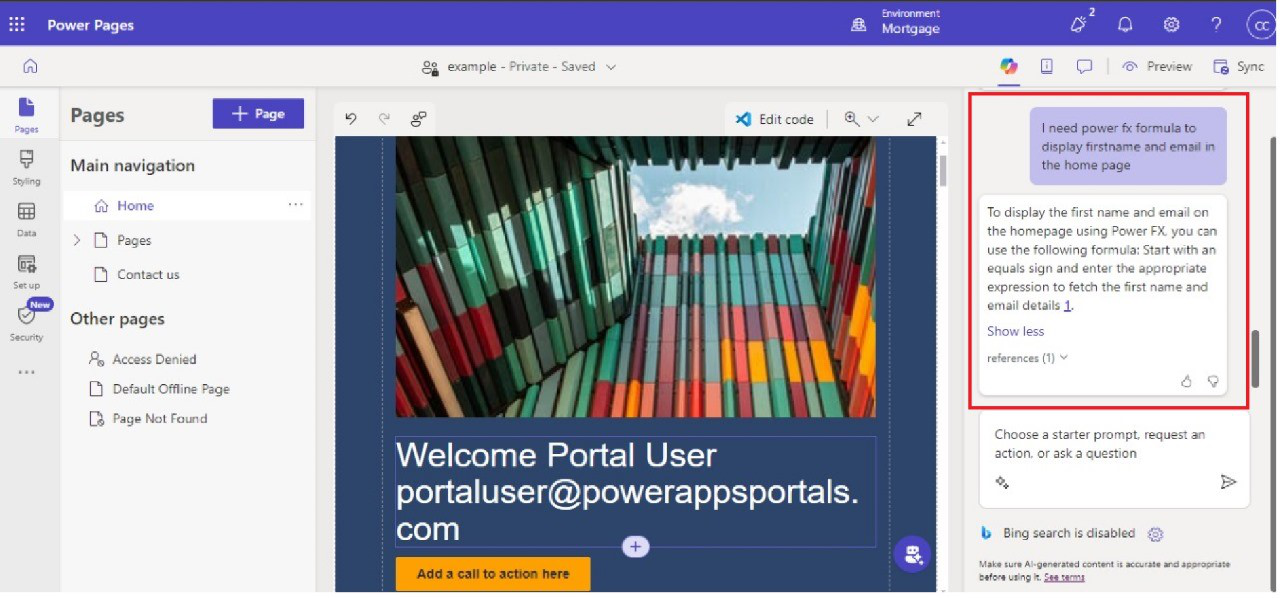
Write the Power Fx formula and save it.
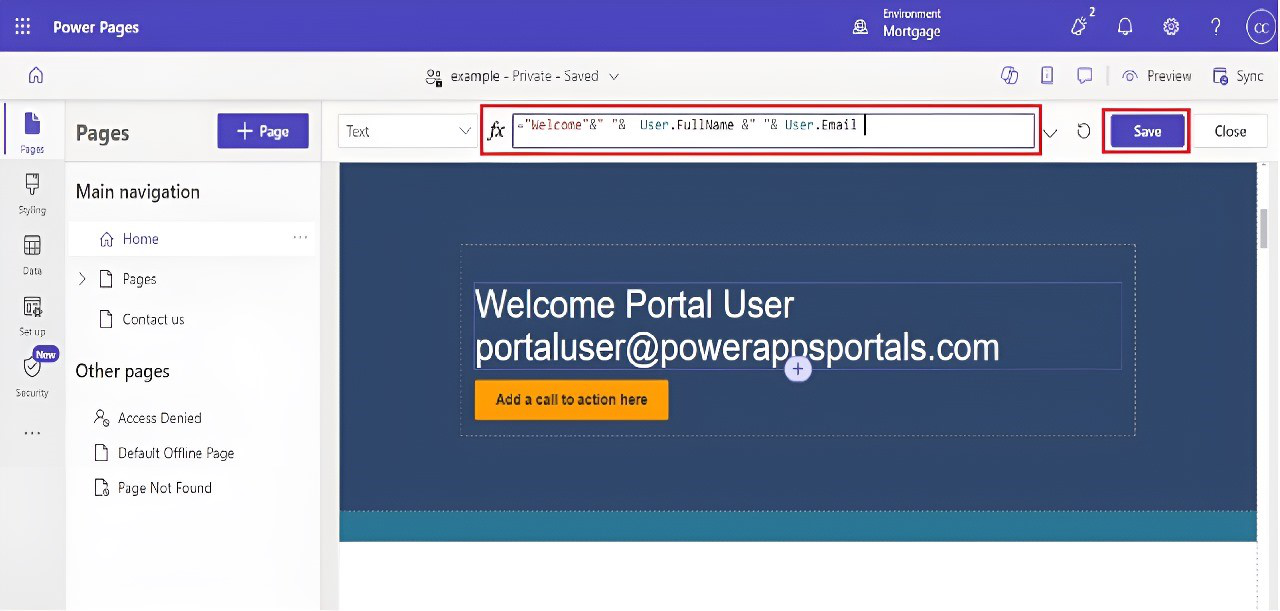
Click on preview.
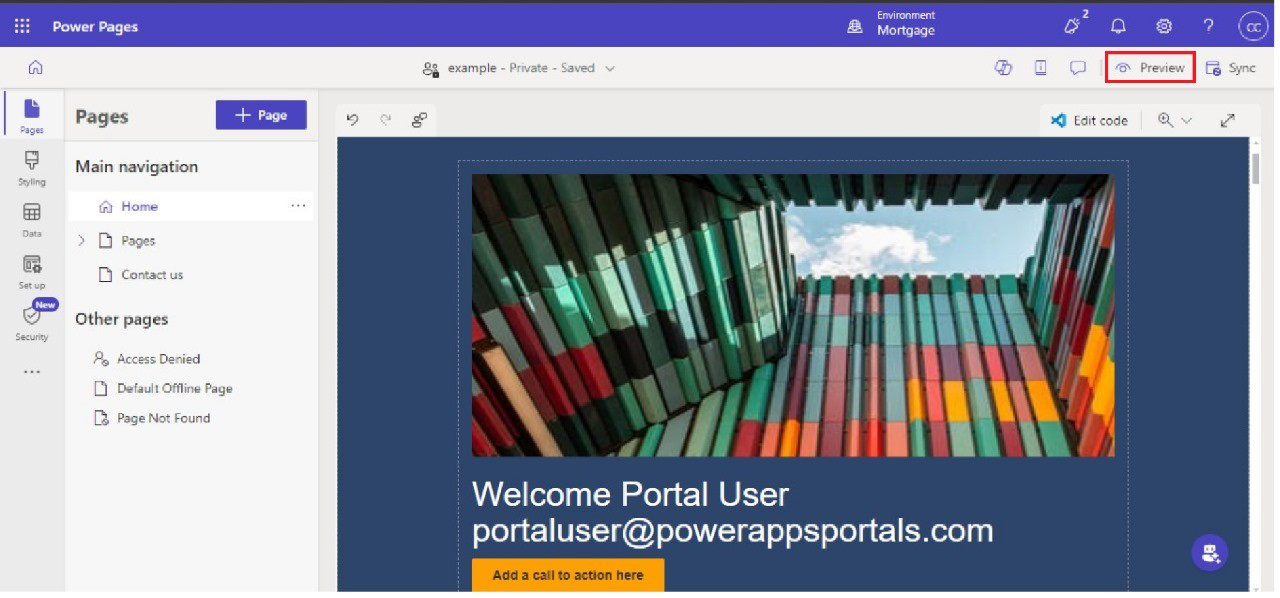
Sign in to the website to view the welcome message.
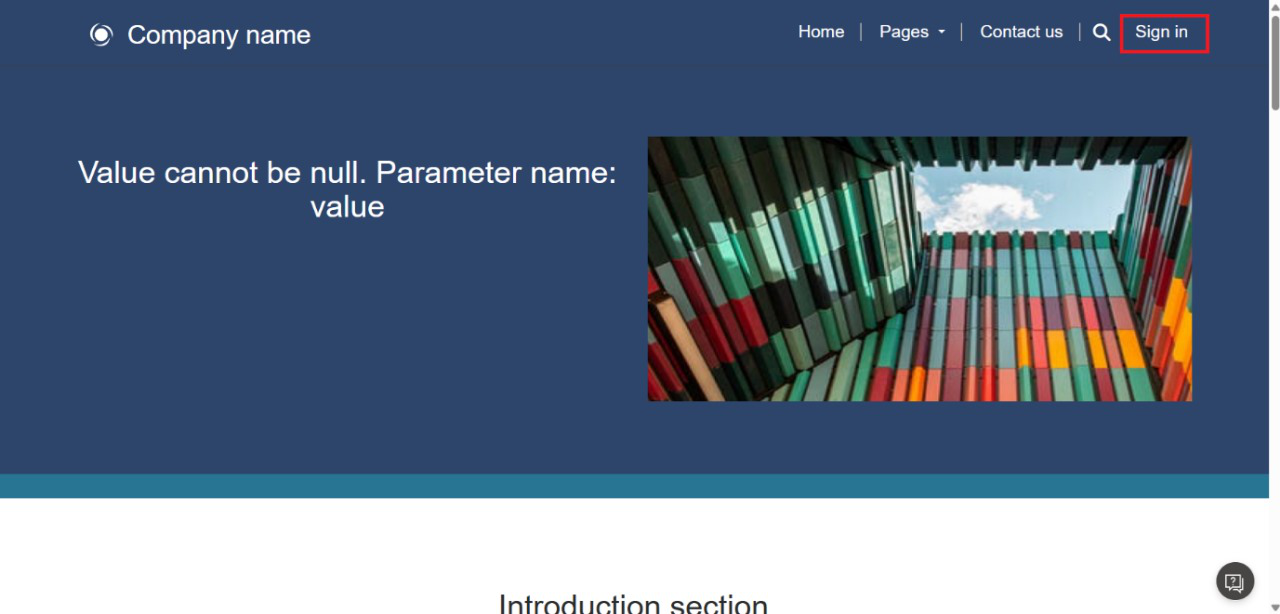
Once you sign in, we can view the welcome message on the web page.
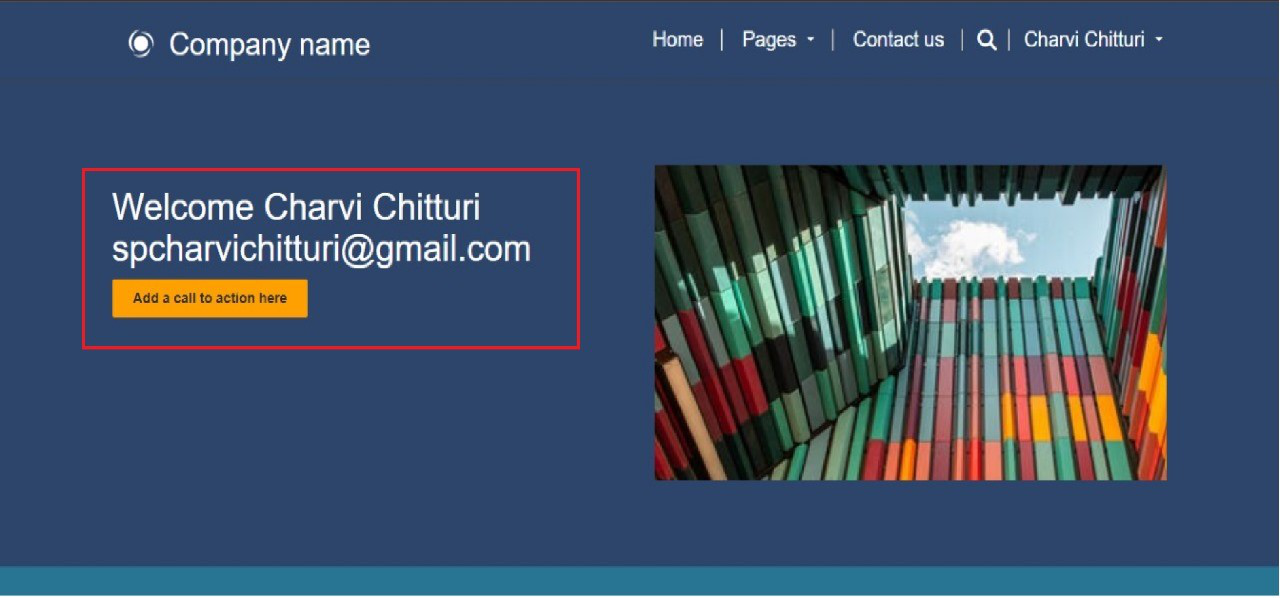
The Power Fx formula bar in Power Pages provides a user-friendly and powerful method to customize web pages without requiring extensive technical knowledge. Utilizing simple, Excel-like formulas, allows you to integrate dynamic content, tailor user experiences, and enable real-time interactivity with ease. With this feature, you can create more responsive and engaging websites, making it a valuable tool for both developers and non-developers within the Microsoft Power Platform.
Frequently Asked Questions (FAQs):
1. Do I need programming knowledge to use Power Fx in Power Pages?
No, Power Fx is a low-code language, making it easy to learn, especially if you’re familiar with Excel formulas. It’s designed for users without extensive programming experience.
2. What functionality can I create using Power Fx in Power Pages?
With Power Fx, you can implement dynamic behaviours like displaying conditional content, validating user inputs, calculating values, and modifying visual elements based on user actions, among other features.
3. How can I test the formulas I write in Power Fx?
You can test your Power Fx formulas in real time using the Preview option in Power Pages. This allows you to interact with the page as a user and thoroughly test your changes.
4. How do I save and apply changes made with the Power Fx formula bar?
Once you've entered your formula, save it by clicking the Save button. After reviewing the behaviour, publish your site to make the changes live.
5. Can Power Fx formulas be reused across multiple pages or elements?
Yes, Power Fx formulas can be reused across different pages or applied to multiple elements on the same page, ensuring consistency and efficiency in your site’s functionality.