Introduction:
Pipelines within the Power Platform are designed to offer automation Continuous Integration and Continuous Deployment (CI/CD) capabilities. Using pipelines, admins can easily configure automated deployment pipelines in minutes rather than days or weeks.
Once configured, developers can initiate the deployment with a few clicks. No prior knowledge of ALM (Application lifecycle management) is required.
Solution deployments are pre-validated against the target environment. For example: any missing dependencies or other issues detected before the deployment.
There is no need to connect to multiple environments, export solutions, download, import, etc.
Environments For Pipelines:
Host Environment: This environment is the storage and management location for all pipeline configurations, security settings, and run history.
As this is the control center for all deployment activities, keeping this as a dedicated production environment is recommended.
Deleting the host environment deletes all pipelines and runs data.
Development Environment: All development activities will take place in this environment.
QA environment: A QA environment is a dedicated space for testing and validating changes to apps, flows, and other solutions built on the Power Platform.
Production environment: The production environment in the Power Platform is where organizations run their core operations and rely on solutions to drive business processes, make data-driven decisions, and deliver value to customers and stakeholders.
Set up Power Platform Pipelines:
You can navigate to the Power Platform Admin Centre and navigate to environments.(https://admin.powerplatform.microsoft.com/environments)
Create the Host Environment
Settings > admin center > environment > new
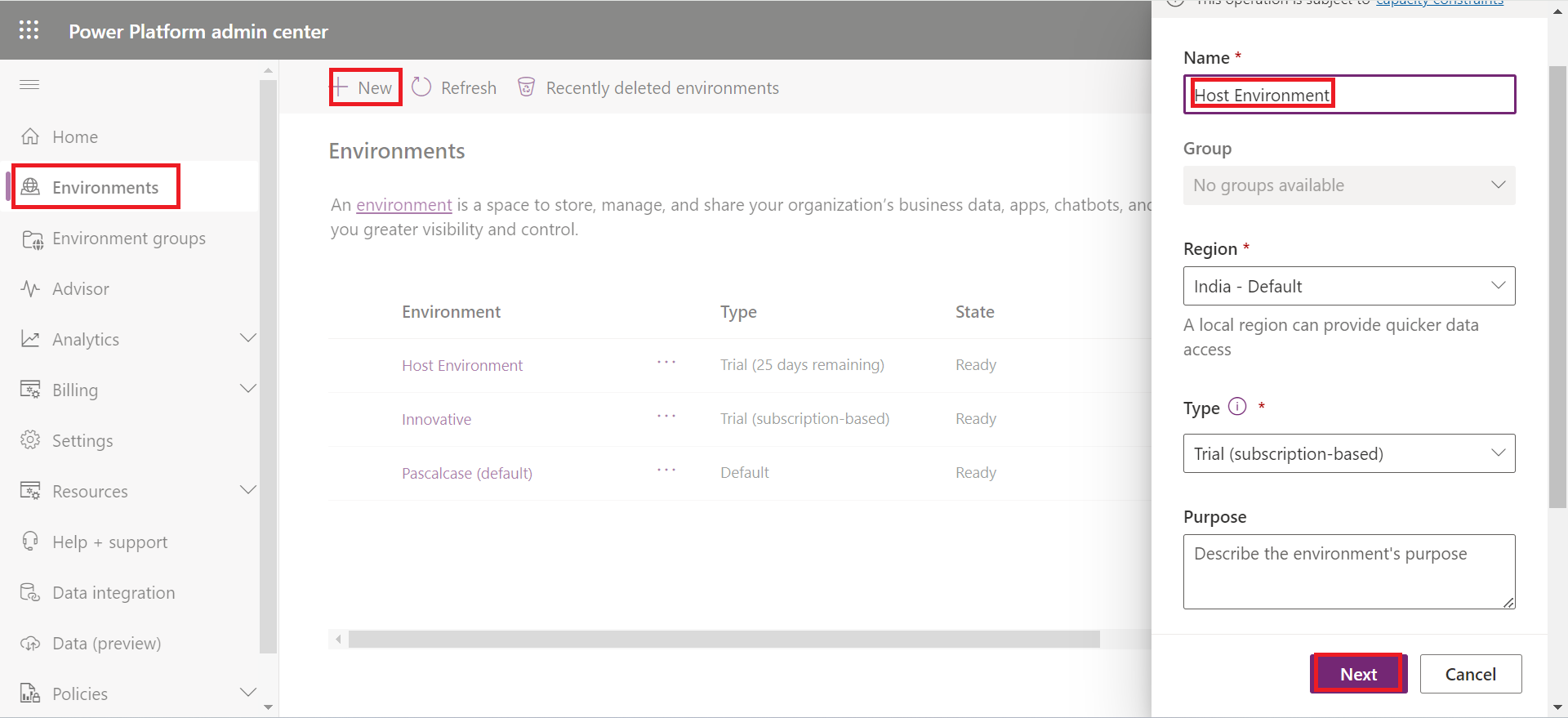
Step 1: Install the pipeline application for your host environment:
Choose a Host Environment designated to store all essential data for Pipelines. Then, navigate to its Dynamics 365 Apps section under Resources to install Power Platform Pipelines into that environment.
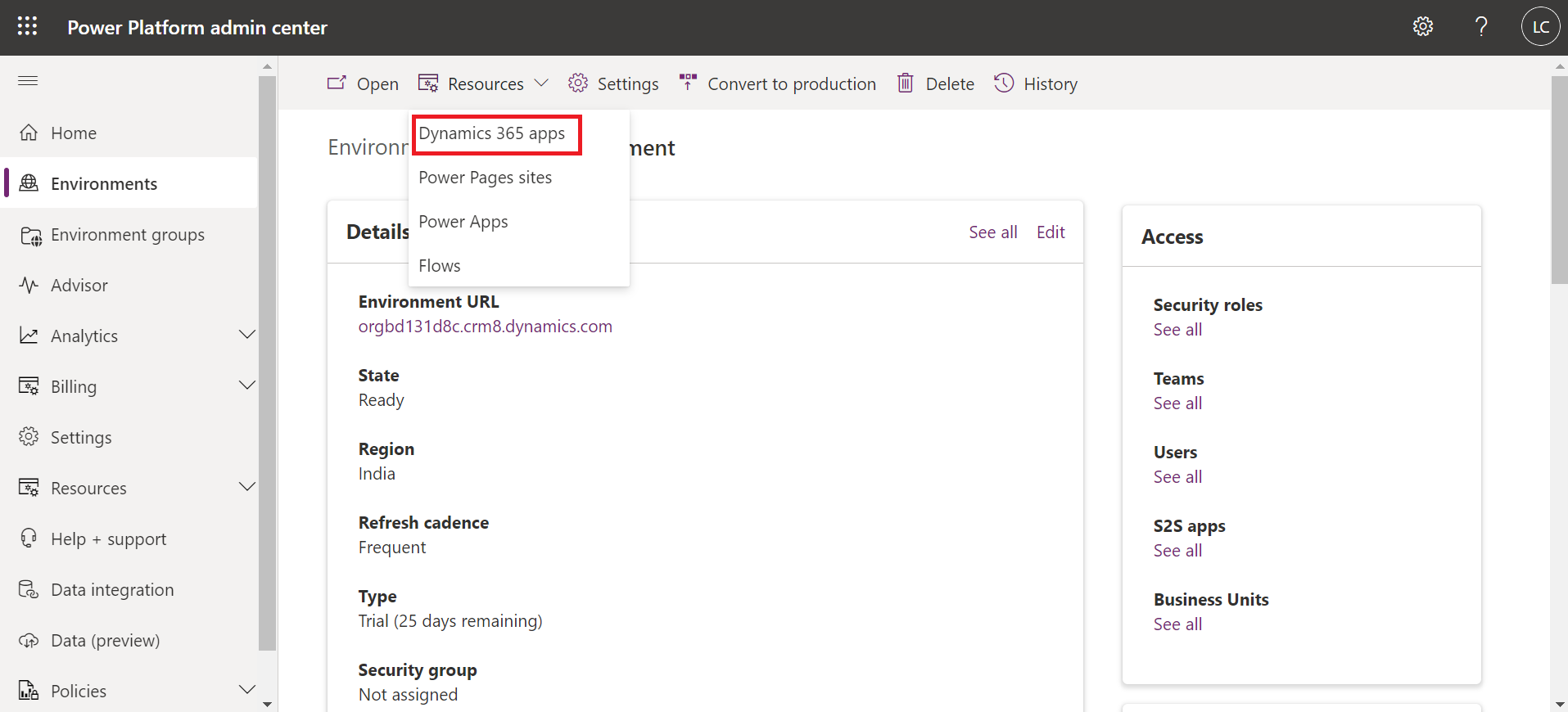
Once you are in, click on the Install app and search for Power Platform Pipelines.
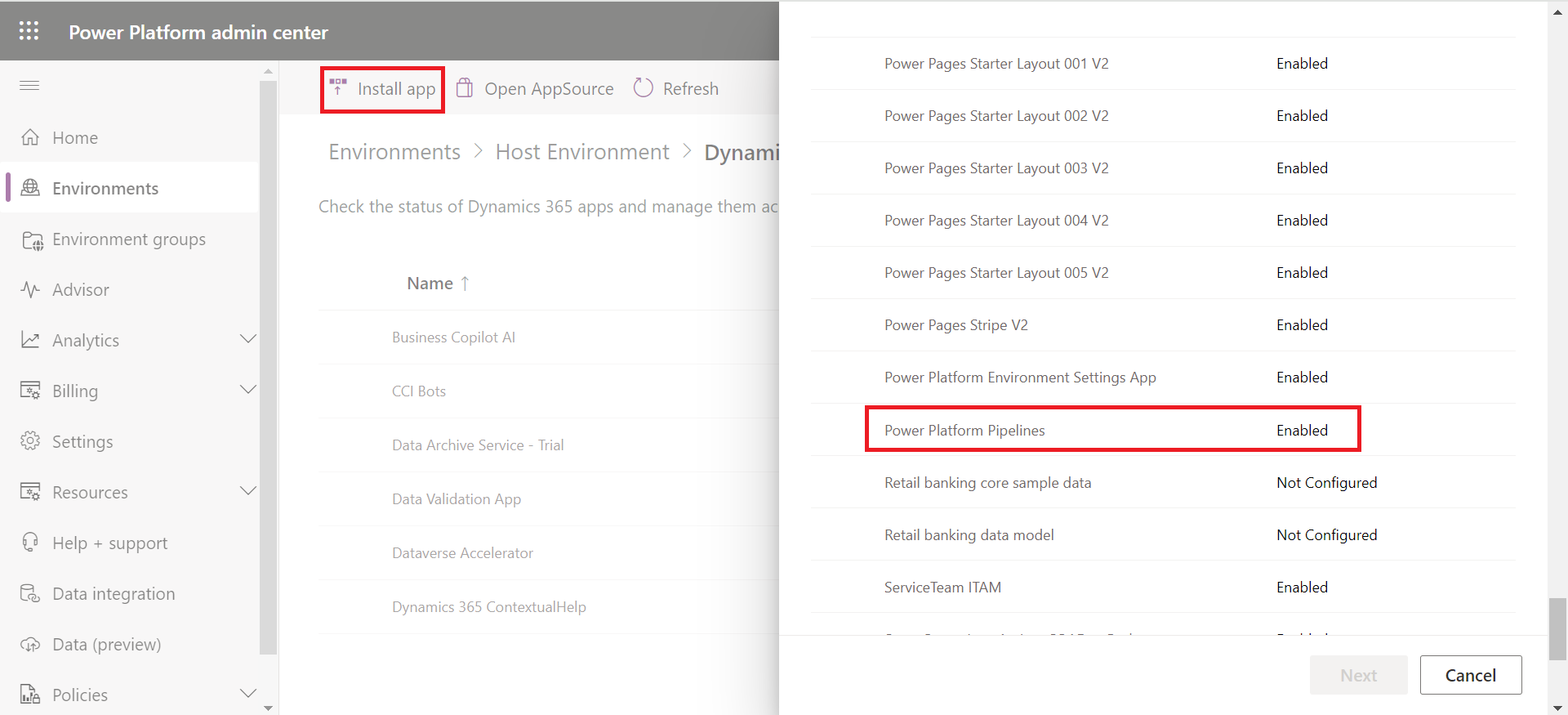
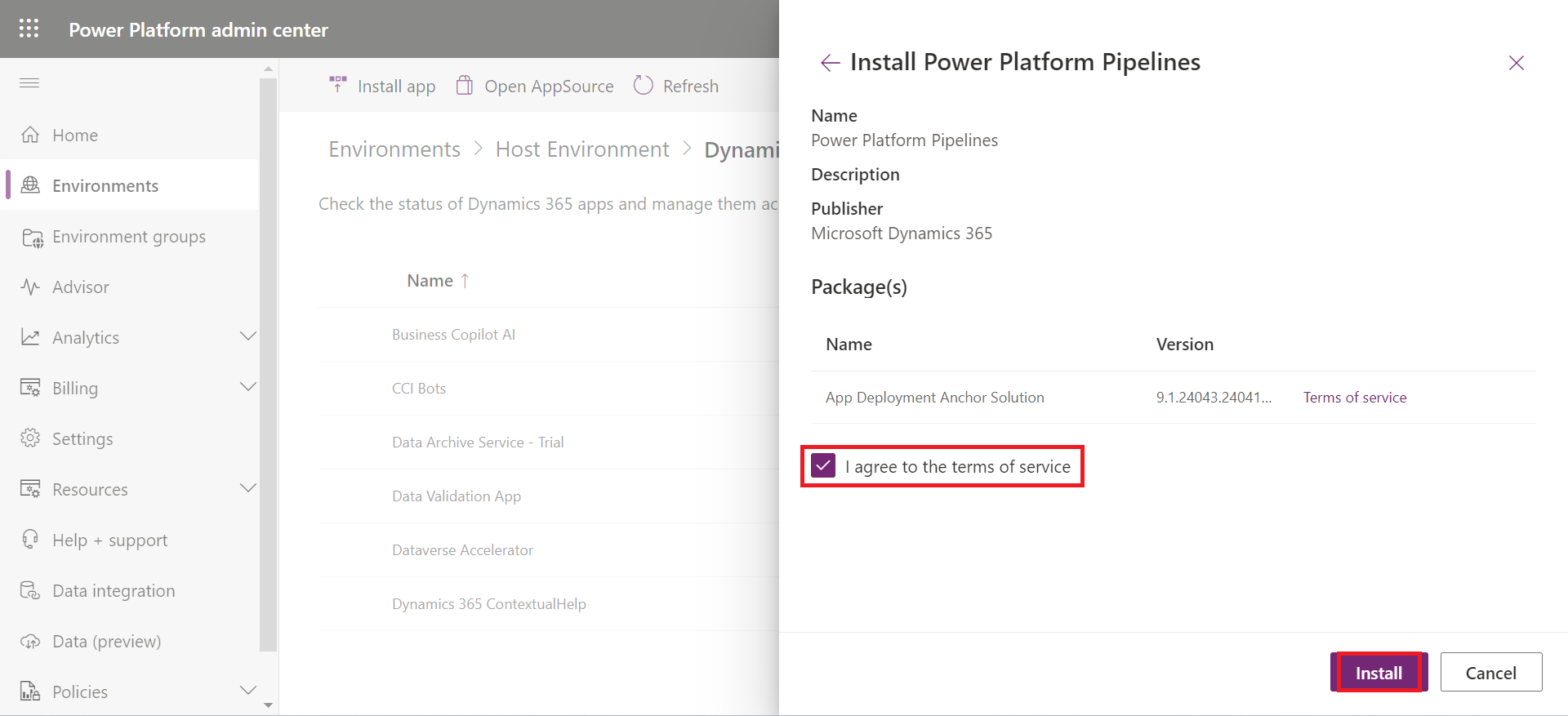
You can see the power platform pipeline installed. It is a kind of model-driven app. From this application, we will set up the entire pipeline.
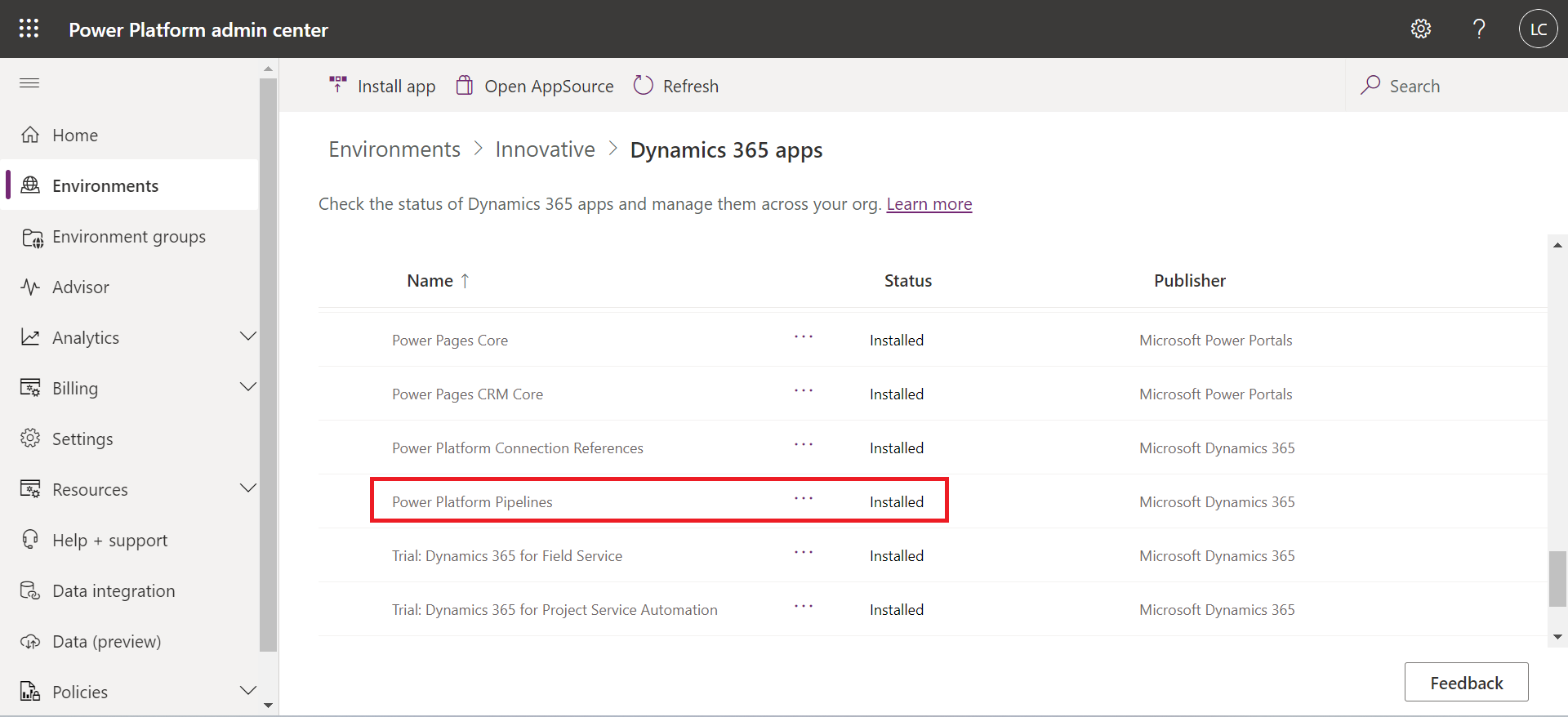
Once installed, go to Power Apps (https://make.powerapps.com/) and select the Host environment in which you have installed Power Platform Pipelines. Then go to Apps, and you will find the Deployment Pipeline Configuration App. Play that app!
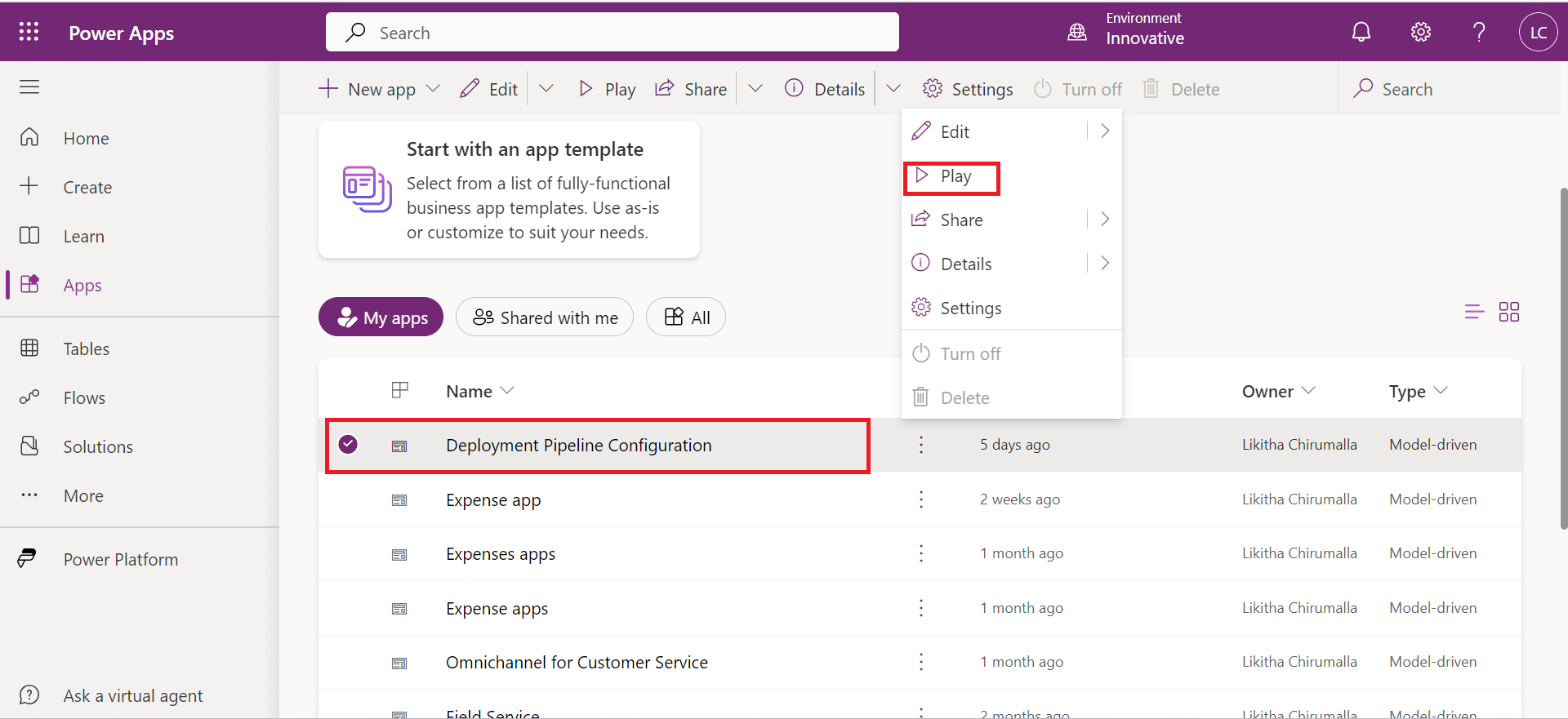
Step 2: Add Deployment Environments:
We have to add environments here.
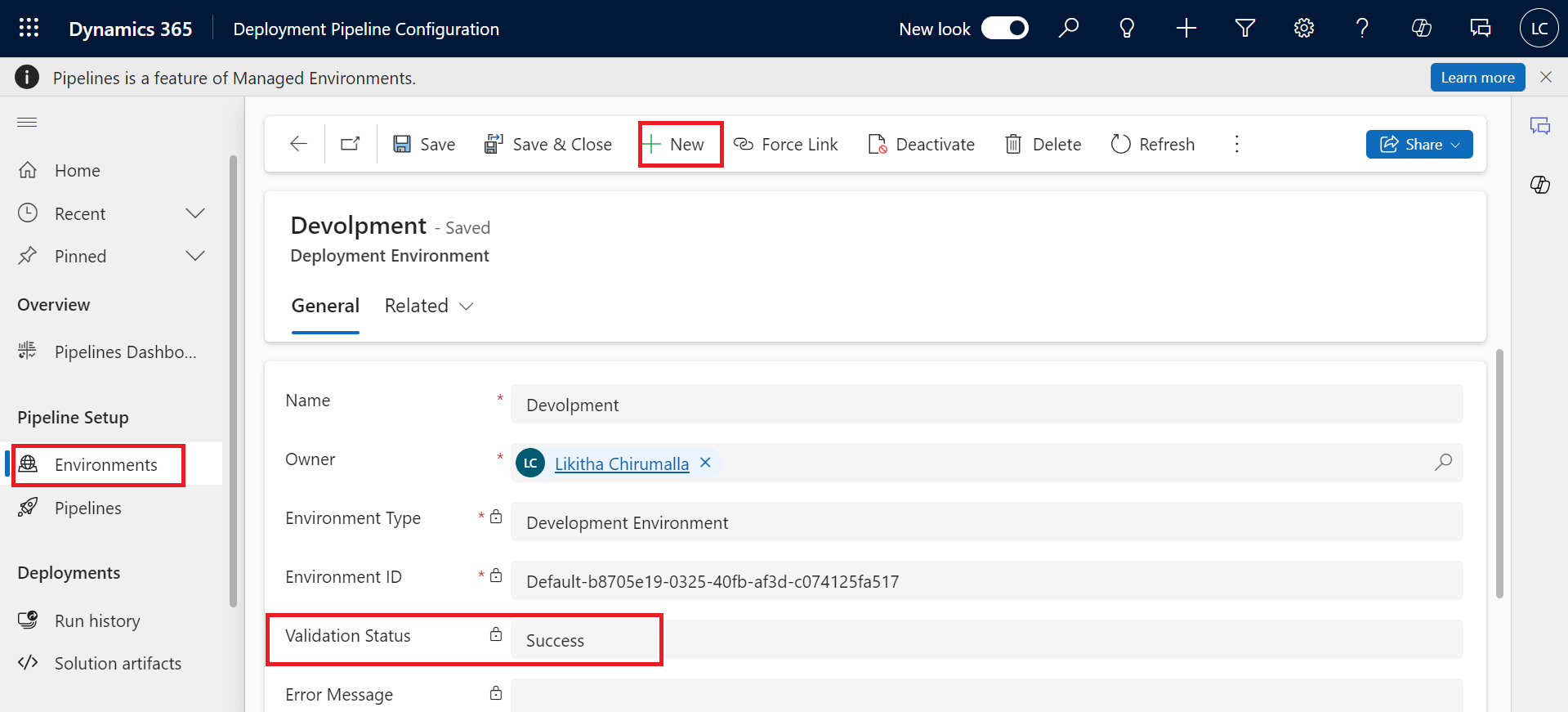
For the Development Environment, choose the environment type as the development environment. For the rest environments select the target environment. You can find the Environment ID in the Power Platform Admin Center. (https://admin.powerplatform.microsoft.com/environments).
Step 3: Create a Pipeline and add a development environment:
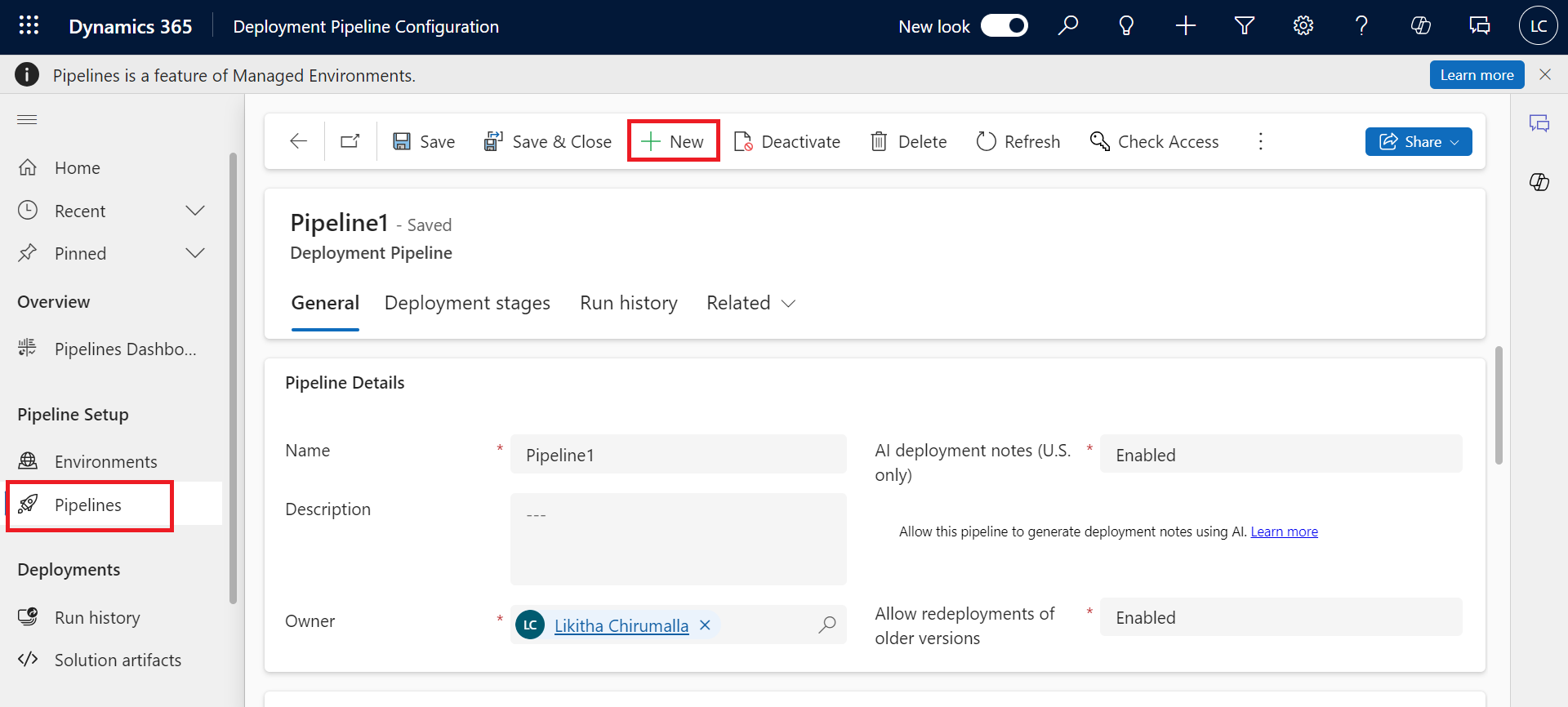
After saving, we noticed that the grid got edited. You can see linked Development Environments and Deployment stages.
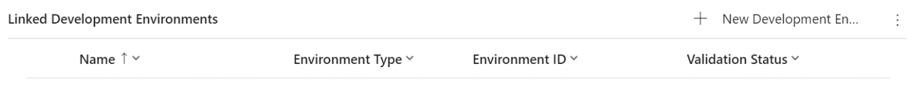
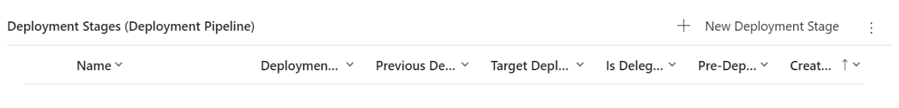
Since we've already added a Development Environment, select Add existing environment.
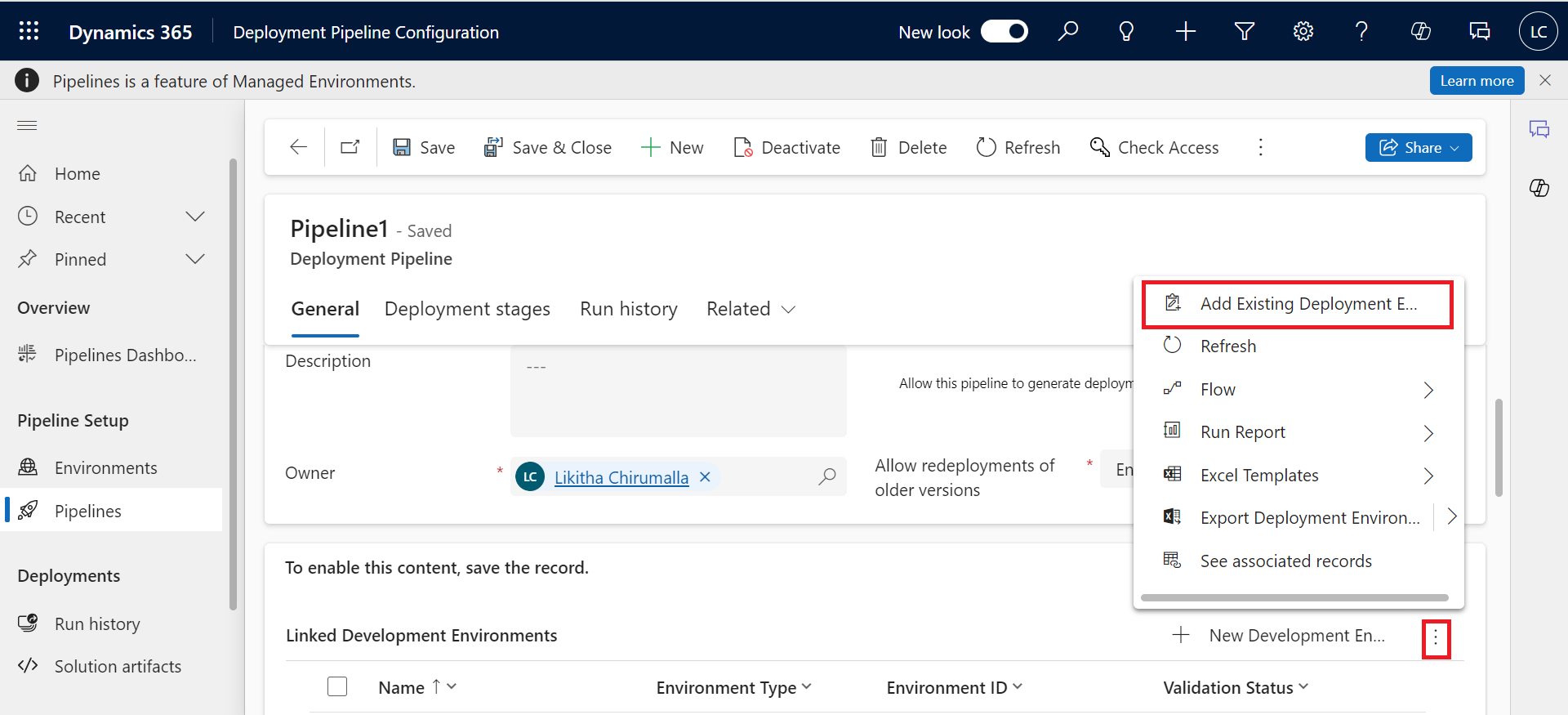
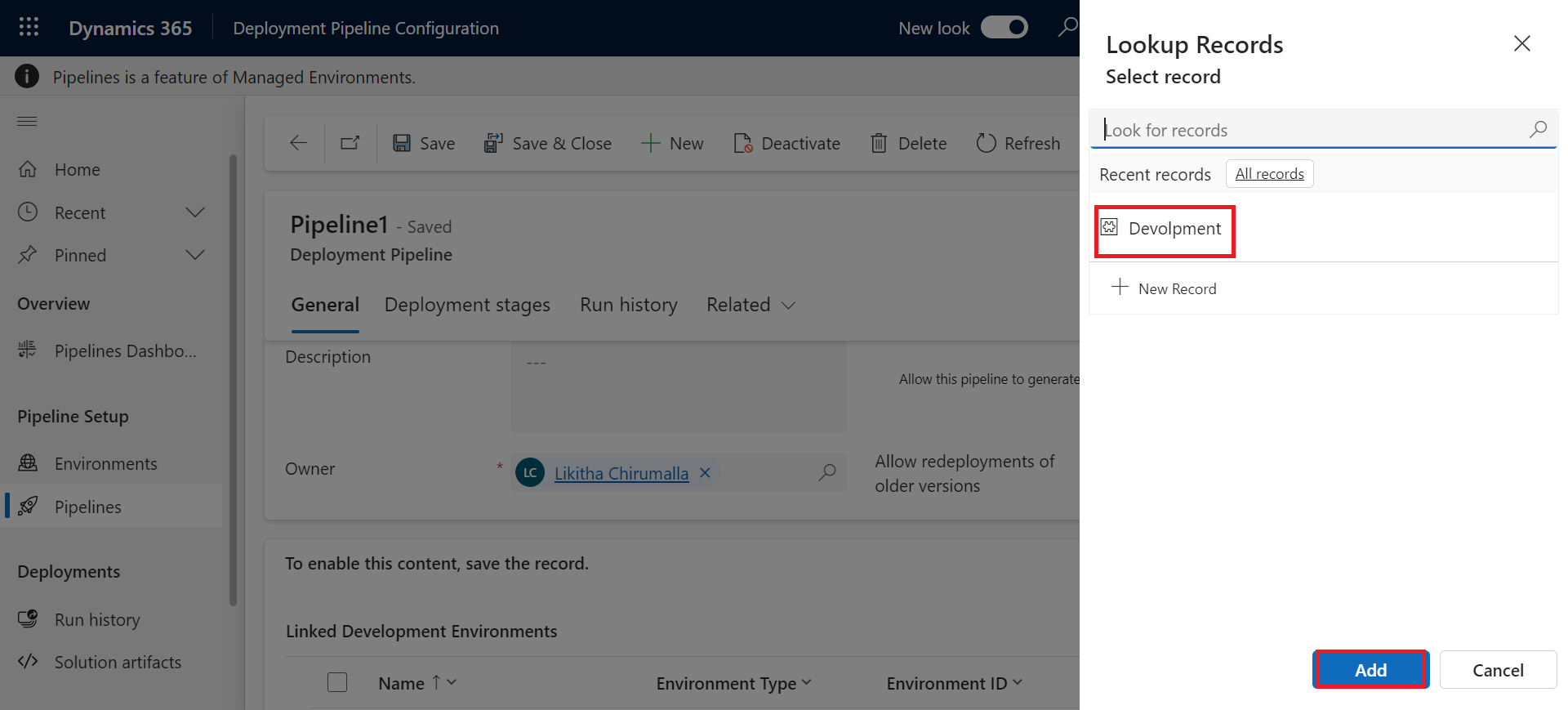
The development environment has been added.
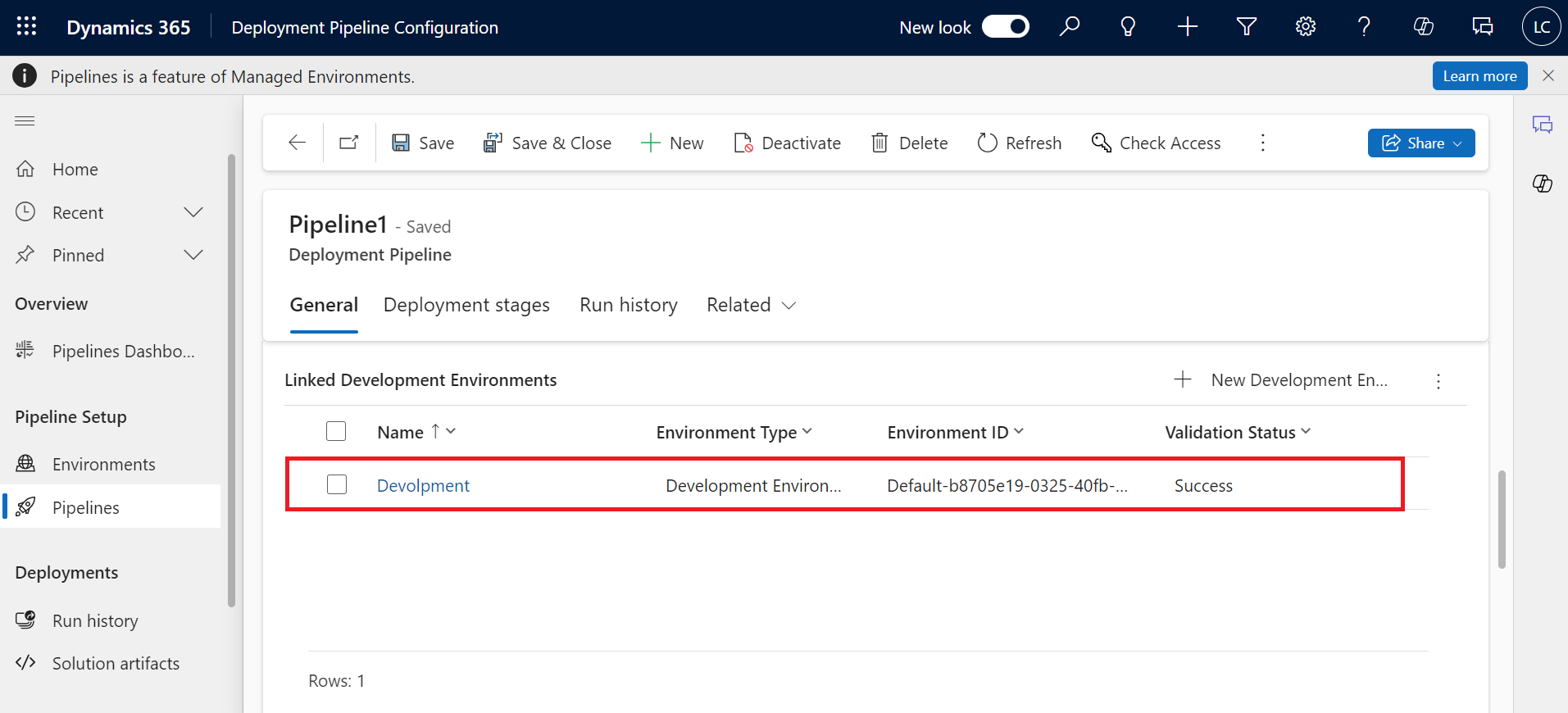
At this point, your Pipeline is all set to Run.



